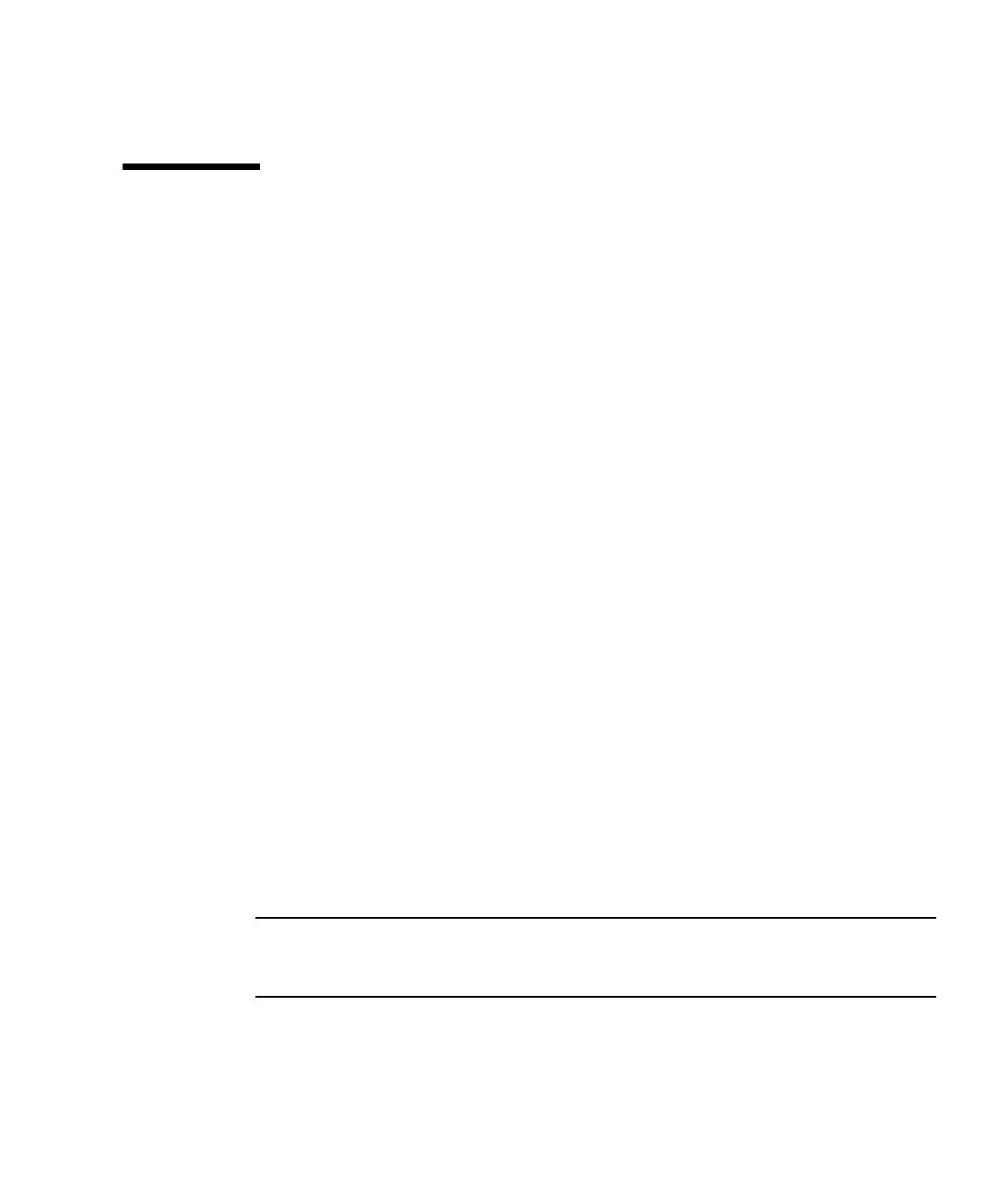
Chapter 6 Motherboard Unit Replacement 6-9
2. Install and tighten the four screws to secure the motherboard unit in position.
6.4 Reassembling the Server
1. Align the shutter unit with the securing bracket on the power supply unit, and
secure it with the two screws.
2. Mount the DIMMs.
For details, see Section 7.4, “Installing the DIMMs” on page 7-9.
3. Reconnect all the cables to their original connection destinations on the
motherboard unit.
4. Attach the air duct.
For details, see Section 5.3.3, “Attaching the Air Duct” on page 5-6.
5. Mount the PCIe cards
For details, see Section 8.3, “Mounting a PCIe Card” on page 8-4.
6. Attach the top cover.
For details, see Section 5.2.2, “Attaching the Top Cover” on page 5-4.
7. If the equipment rack is supplied with a Quake-Resistant Options Kit or
stabilizer, return to its original position.
For details, see Section 5.1.2, “Sliding the Server into the Equipment Rack” on
page 5-3.
8. Mount the power supply unit correctly.
9. Power on the server.
This procedure includes the steps of reconnecting the power cord, checking the
LED status, and turning the mode switch on the operator panel to the Locked
position. For details, see Section 4.5.3.1, “Power-on by Using the XSCF
Command” on page 4-13.
Note – If automatic startup of the Solaris OS is specified, use the sendbreak -d
domain_id command of the XSCF Shell to display the ok prompt after the display
console banner is displayed but before the system starts booting the Solaris OS.


















