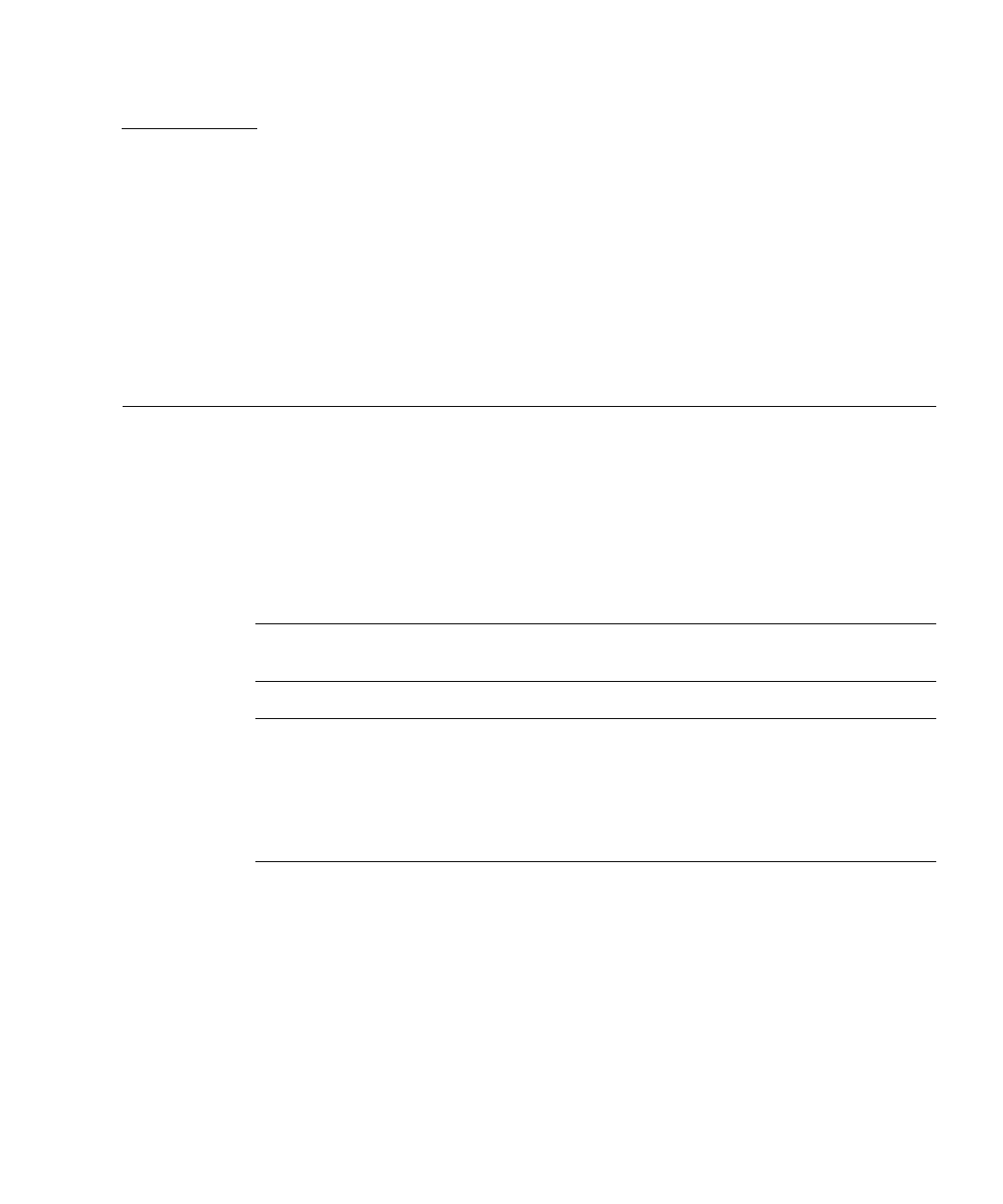
9-1
CHAPTER
9
Replacement and Installation of a
Hard Disk Drive (HDD)
This chapter explains how to replace and install a hard disk drive.
■ Section 9.1, “Accessing a Hard Disk Drive” on page 9-3
■ Section 9.2, “Removing a Hard Disk Drive” on page 9-3
■ Section 9.3, “Installing a Hard Disk Drive” on page 9-5
■ Section 9.4, “Reassembling the Server” on page 9-5
Hard disk drives are active/hot replacement components.
Note – Only when the disk mirroring software is used, a redundant configuration is
created with the hard disk drive.
Note – If a hard disk drive is an unmirrored boot device, it must be replaced by
using the cold replacement procedure. However, if a boot device can be
disconnected by means of a Solaris OS function or disk mirroring software function,
active replacement can also be performed. The procedure for disconnecting a hard
disk drive varies depending on the software being used. For details, see the manuals
for the relevant software.
The same methods as those for replacement are used for installation of a hard disk
drive.


















