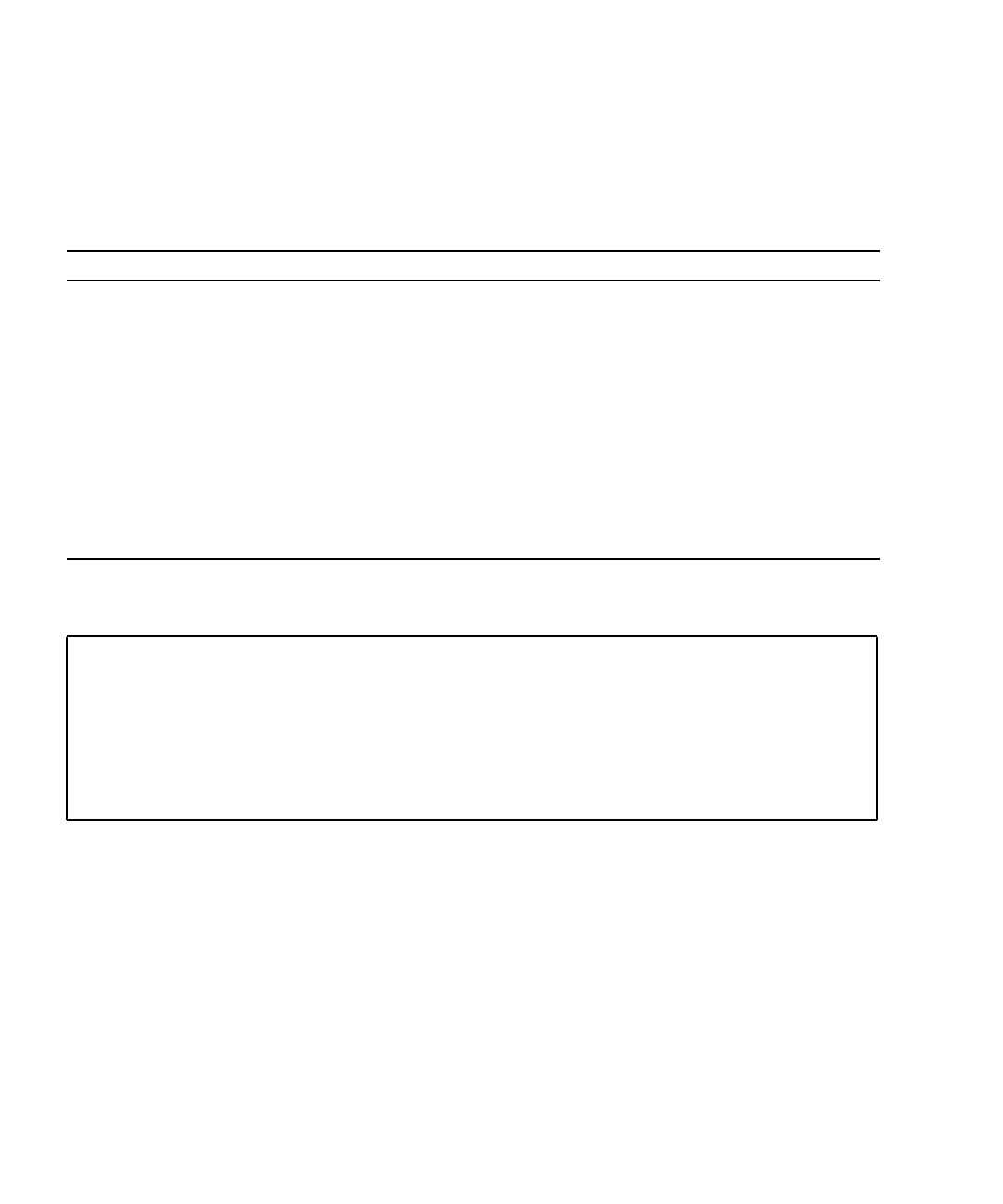
3-30 SPARC Enterprise M3000 Server Service Manual • November 2009
3.6.7.1 Options
TABLE 3-13 lists the options of the prstat command and how those options can help
troubleshooting.
The following example shows output for the prstat command:
TABLE 3-13 Options for prstat
Option Description How it can help
No option Displays a list of the processes sorted in
descending order of consumption amount of
CPU resources. The list is limited to the height
of the terminal window and the total number
of processes. Output is automatically updated
every 5 seconds. Pressing
CTRL-C stops the
execution.
Output identifies the process ID, user ID, used
amount of memory, state, CPU consumption,
and command name.
-n number Limits the number of output lines. Limits the amount of data displayed and
displays processes consuming many resources.
-s key Enables the sorting of list contents by key
parameter.
Useful keys are cpu (default), time, and size.
-v Verbose mode Displays additional parameters.
# prstat -n 5 -s size
PID USERNAME SIZE RSS STATE PRI NICE TIME CPU PROCESS/NLWP
100463 root 66M 61M sleep 59 0 0:01:03 0.0% fmd/19
100006 root 11M 9392K sleep 59 0 0:00:09 0.0% svc.configd/16
100004 root 10M 8832K sleep 59 0 0:00:04 0.0% svc.startd/14
100061 root 9440K 6624K sleep 59 0 0:00:01 0.0% snmpd/1
100132 root 8616K 5368K sleep 59 0 0:00:04 0.0% nscd/35
Total: 52 processes, 188 lwps, load averages: 0.00, 0.00, 0.00
#


















