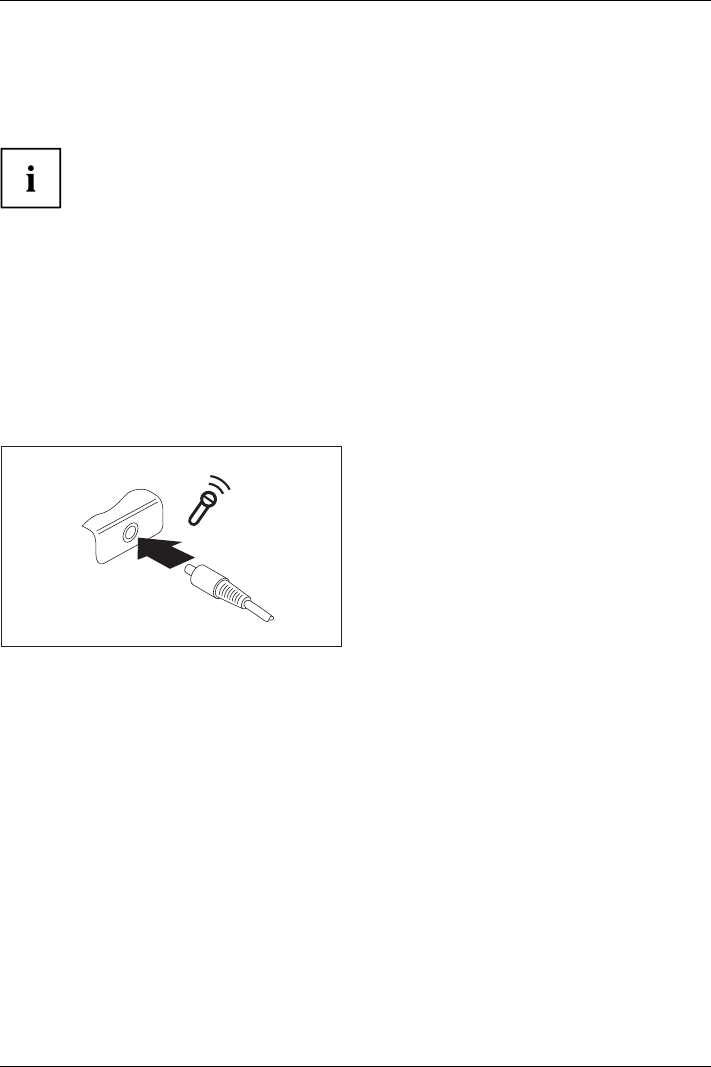
Connecting external devices
Connecting FireWire devices
FireWireConnectingaudiodevicesVideodevices,connectingFireWire:
External devices such as digital audio/video devices or other high-speed devices can be connected
to the FireWire port. Th e FireWire port operate s at a speed of up to 400 Mbit per second.
FireWire devices are hot-pluggable. Therefore, the cables of FireWi re devices
can be c onnected and disconnected with the system sw itched on. Additional
information is provided in the documentation for the FireWire devices.
► Connect the data cable of the external devices to the FireWire port of the noteboo k.
► Plug the power cable of the external device into the mains socket.
Connecting external a
udio devices
Microphone port/Line In
Audiodevices,connectingAudiop ortsMicrophone,connecting
The microphone port/Line In allows you to connect an external microphone, a MiniDisc
player, MP3 player, CD player or a tape deck to your notebook.
► Connect the audio cable to the
external device.
► Connect the audio cable to the microphone
port/Line In of the notebook.
Fujitsu Technology Solutions 103


















