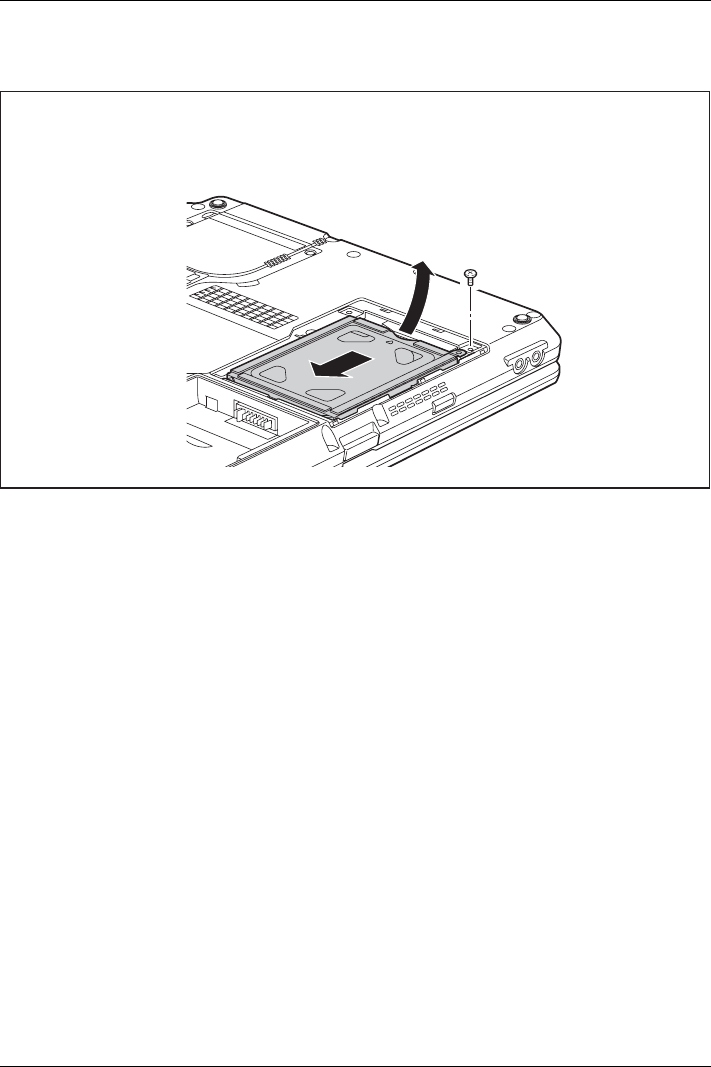
Removing and installing compo nen ts
during servicing
Removing a hard disk
1
3
2
► Remove the scre
w(1):
► use the pulling aid to pull the hard disk in the direction of the arrow ( 2) until the contacts disengage.
► Remove the har
d disk from the hard disk compartment (3).
110 Fujitsu Technology Solutions


















