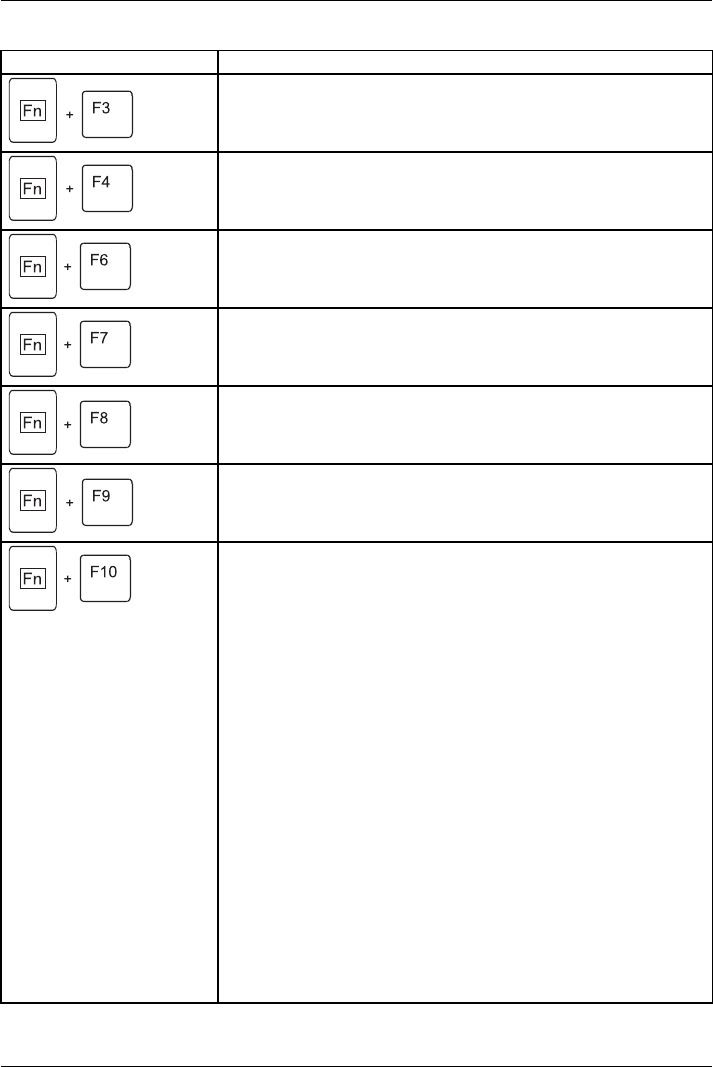
Working with the notebook
Combination Description
Switching the loudsp eakers on/
off
This key combination switches t
he integrated loudspeakers on and
off.
Enable/disable touchpad
This key combination enables
and disables the touchpad.
Decrease screen b rightnes s
This key combination decreases the brightness of the screen.
Increase screen brightness
This key c ombination increases the brightness of the screen.
Decrease volume
This key combination r educes the volume of the internal
loudspeakers.
Increase volume
This key combination increases the volume of the internal
loudspeakers.
Toggle output screen
Fn+F10Toggleoutput
screen
Use this key combination to select which screen(s) is/are used for
display if an external m onitor i s connected.
Screen output is possible:
• only on the notebook’s LCD screen
• only on the external monitor
• on the notebook’s LCD screen and the externa l monitor at the
same time.
Press the key combination several times to switch through all
possible settings.
It is possible to display video on two screens simultaneously,
regardless of what type and number of external screen is connected.
If you have connected two external monitors to the port replicator,
the following display outputs are possible:
• only on the notebook’s LCD screen
• only on the external monitor (analogue)
• at the same time on the LCD screen (digital)
• at the same time on the notebook’s LCD screen and on the
external monitor (analogue)
You canno t use the key combination to switch output at the same
time to both external monitors on the Port Replicator.
44 Fujitsu Technology Solutions


















