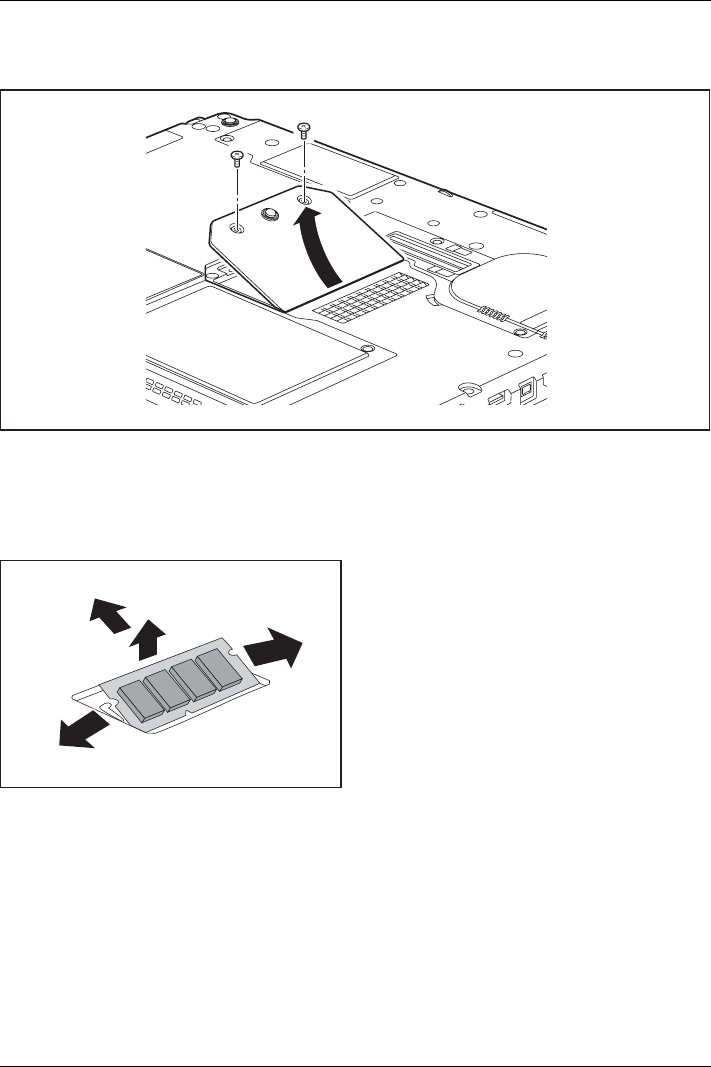
Removing and inst alling components
during servicing
Removing a cover
1
1
2
► Remove the screws (1).
► Pull off the cover from the notebook in the direction of the arrow (2).
Removing memory modules
3
2
1
1
► Carefully pu s
h the two mounting
clips outwar
ds (1).
MemoryexpansionMemorymodule
The memory module snaps upwards (2).
► Pull the memo
ry module out of its s lot
in the direc
tion of the arrow (3).
Fujitsu Technology Solutions 107


















