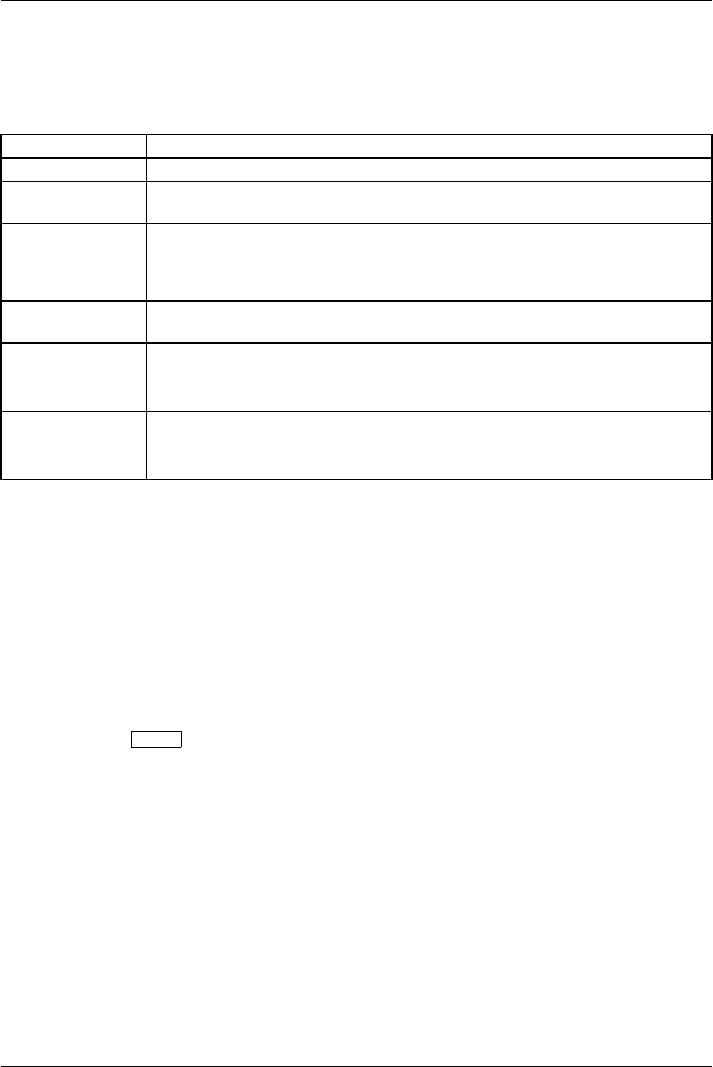
Security functions
Error messages
Errormessages
In this chapter you will find the error messages which are g enera ted by the
mainboard and the SmartCard reader.
Error Cause
Boot access denied
The SmartCard has no access rights to the system.
Check your
SmartCard
The SmartCard is either inserted incorrectly or it is not a suitable SystemLock
SmartCard.
SmartCard reader
FAI LU RE
An error has occurred on the serial port to the SmartCard reader. If this error
occurs frequently, the connection betwee n the SmartCard reader and the
mainboard must be checked, or the SmartCard reader must be replaced.
While the error is present, access to the system is blocked.
Non-authorised
SmartCard
The SmartCard cannot be used on this device. The SmartCard has been
configured for a different device.
SystemLock
installation
FAI LE D:
An error occurred while installing SystemLock. Do not switch o ff the device,
insert the "BIOS Flash diskette" instead.
Perform a BIOS update and try the installation process again.
The SmartCard is
blocked.
Enter the PUK:
You have exceeded the maximum allowed number of incorrect PIN entries.
The SmartCa rd is blocked. Enter the administrator PUK to re-activate the
SmartCard. You must then enter a new User PIN to restart the system.
Using the secu
rity function of the tablet keys
If you have allotted a supervisor and/or use r passwo rd in the form of tablet key combinations as
described below, you can use the tablet keys to enter this when you start your device .
Setting the Supervisor password
► Select Start - Run.
► Enter the following at the command line: C:\Program Files\Fujitsu\Security
Panel Application\Supervisor\FJSECS.EXE.
► Confirm with
Enter
.
► Follow the instructions on the screen.
Settin
g the User pa ssword
► Select Start - All Programs.
► Selec
t Security Panel Application – Security Panel Application.
► Follow the instructions on the screen.
Fujitsu Technology Solutions 95


















