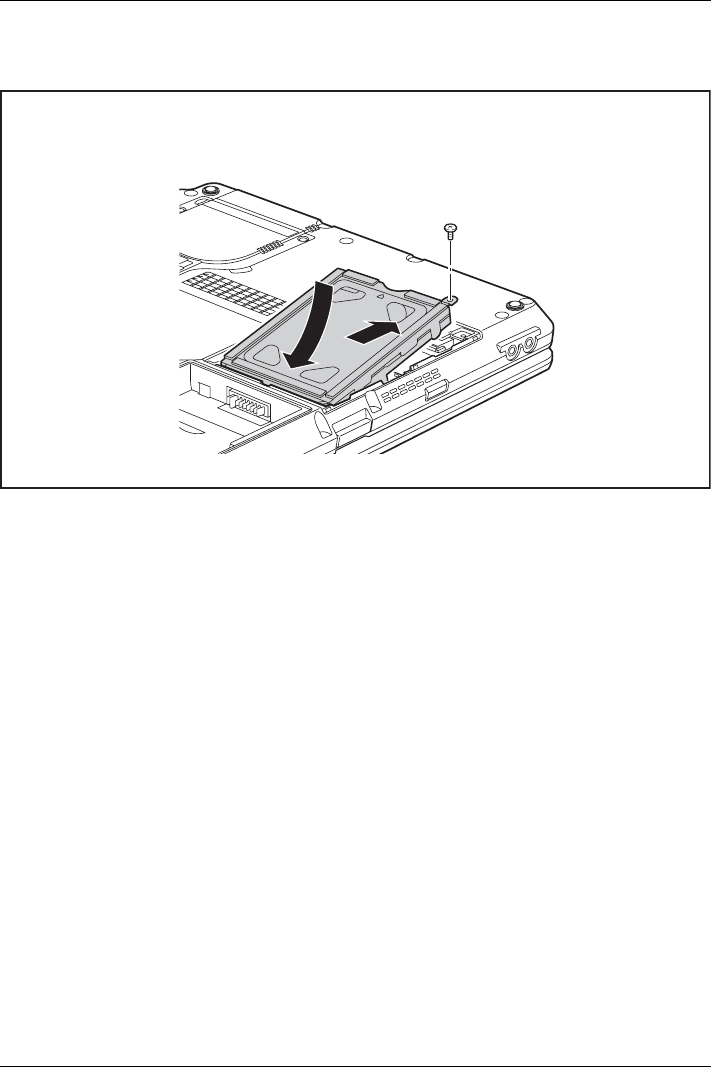
Removing and inst alling components
during servicing
Installing a hard disk
3
1
2
► Place the hard d
isk into the hard disk compartment (1).
► Use the pulling aid to push the hard disk in the direction of the arrow (2) until the contacts engage.
► Tighten the sc
rew (3).
Fujitsu Technology Solutions 111


















