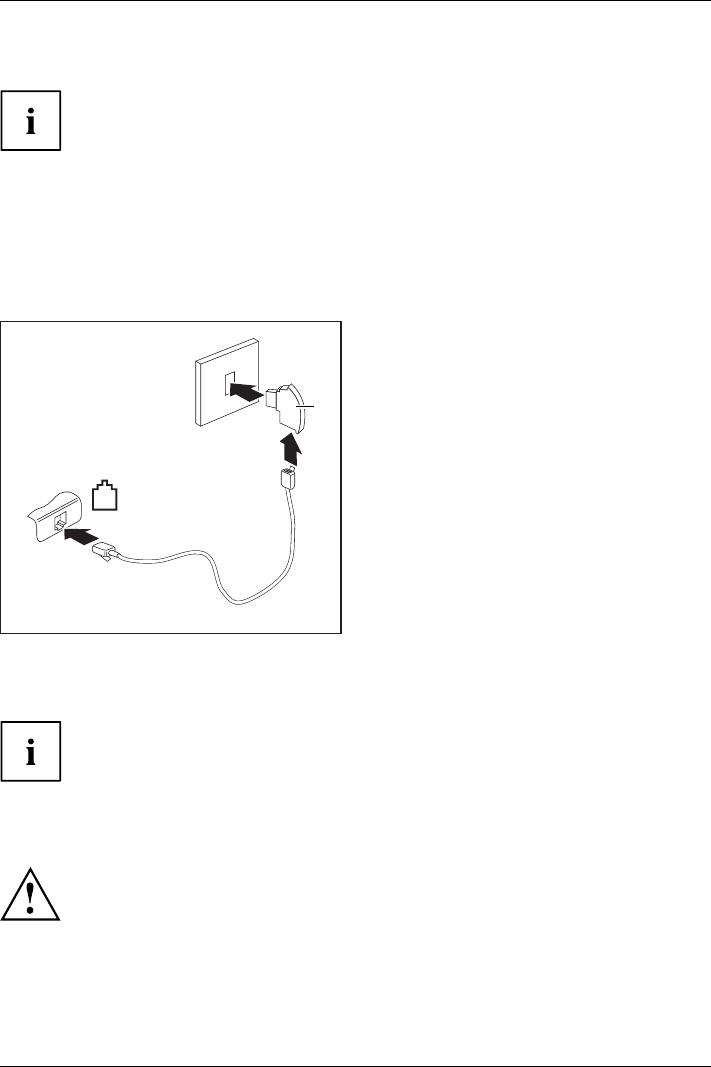
Working with the notebook
Connecting notebook modem to telephone wall socket
If yo u use a modem, incompatibilities with the loca l telephone system may result.
This may result in poor performance, or the m odem may not work at all.
Check whether you need a country-specific telephone adapter (available
as an op tional accessory).
The modem cable and the c ountry-specific telephone adapter are not included
in delivery. You can order these as an option.
Please note that the telephone line is busy and that you cannot use your
telephone if th e mod em cable is plugged into the telephone wall socket. Pull the
modem cable ou t of the telephone socket afte r you have finished your internet
session or the fax mode and reconnect the telephone cable.
4
3
1
2
► Connect the modem cable to the modem
port of the notebook (1).
Modem
► Plug the modem cable (
2) into the
country-specificte
lephone adapter (3).
► Connect the modem ca ble to your
telephone wall socket (4).
SIM card
Whether yo
ur device has a SIM card slot depends on whether you
have order
ed UMT S functionality.
A SIM Card (Subscriber Identity Module) is a chip card which is inserted in a mobile telephon e or
notebook and, together with an integrated U M TS module, enables access to a mobile radio network.
When ha ndling SIM cards, follow the instructions supplied by the p rovider.
Fujitsu Technology Solutions 65


















