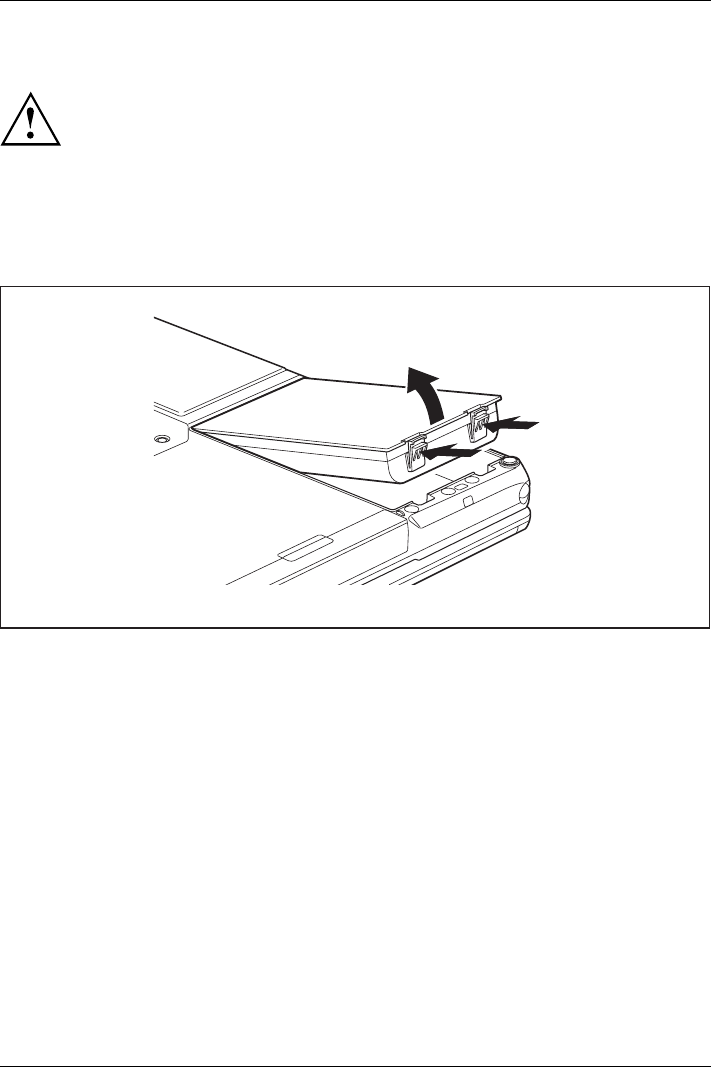
Working with the notebook
Removing and insta lling the battery
Only use rechargeable batteries approved by Fujitsu Technology
Solutions for your notebook.
Never use force when fitting or removing a battery.
Make sure that no foreign bodies get into the battery co nnection s.
Never store a battery for longer periods in the discharged state. This
can make it impossible to recharge.
Removing a battery
1
1
2
► Press in the two catches (1), keep them pressed and lift the battery out
of the battery compartment (2).
52 Fujitsu Technology Solutions


















