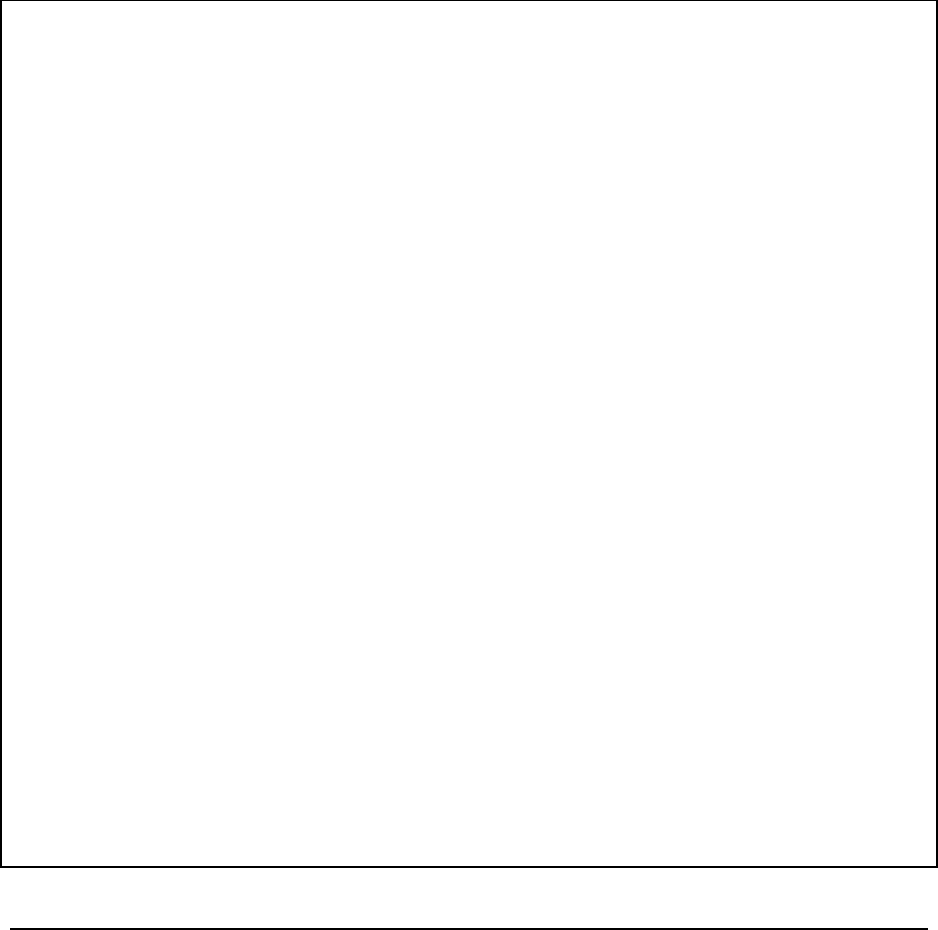
MAGNUM 6K SWITCHES, MNS-6K USER GUIDE
1. A word of caution – when TAG VLAN filtering is enabled, there can be serious
connectivity repercussions – the only way to recover from that it is to reload the switch
without saving the configuration or by modifying the configuration from the console
(serial) port
2. There can be either TAG VLAN on MSN-6K or Port VLAN. Both VLANs cannot co-
exit at the same time
3. There can only be one default VLAN for the switch. The default is set to VLAN 1 and
can be changed to another VLAN. A word of caution on changing the default VLAN as
well – there can be repercussions on management as well as multicast and other issues
4. Tag VLAN support VLAN ids from 1 to 4096. VLAN ids more than 2048 are reserved
for specific purposes and it is recommended they not be used
5. There are a maximum of 32 VLANs per switch which can be defined and supported
Magnum6K25# vlan
Magnum6K25(tag-vlan)## show vlan
VLAN ID: 1
Name : Default VLAN
Status : Active
========================
PORT | STATUS
========================
9 | UP
10 | DOWN
11 | DOWN
12 | DOWN
13 | UP
15 | DOWN
16 | DOWN
VLAN ID: 10
Name : engineering
Status : Active
========================
PORT | STATUS
========================
14 | DOWN
VLAN ID: 20
Name : sales
Status : Active
========================
PORT | STATUS
========================
14 | DOWN
137


















