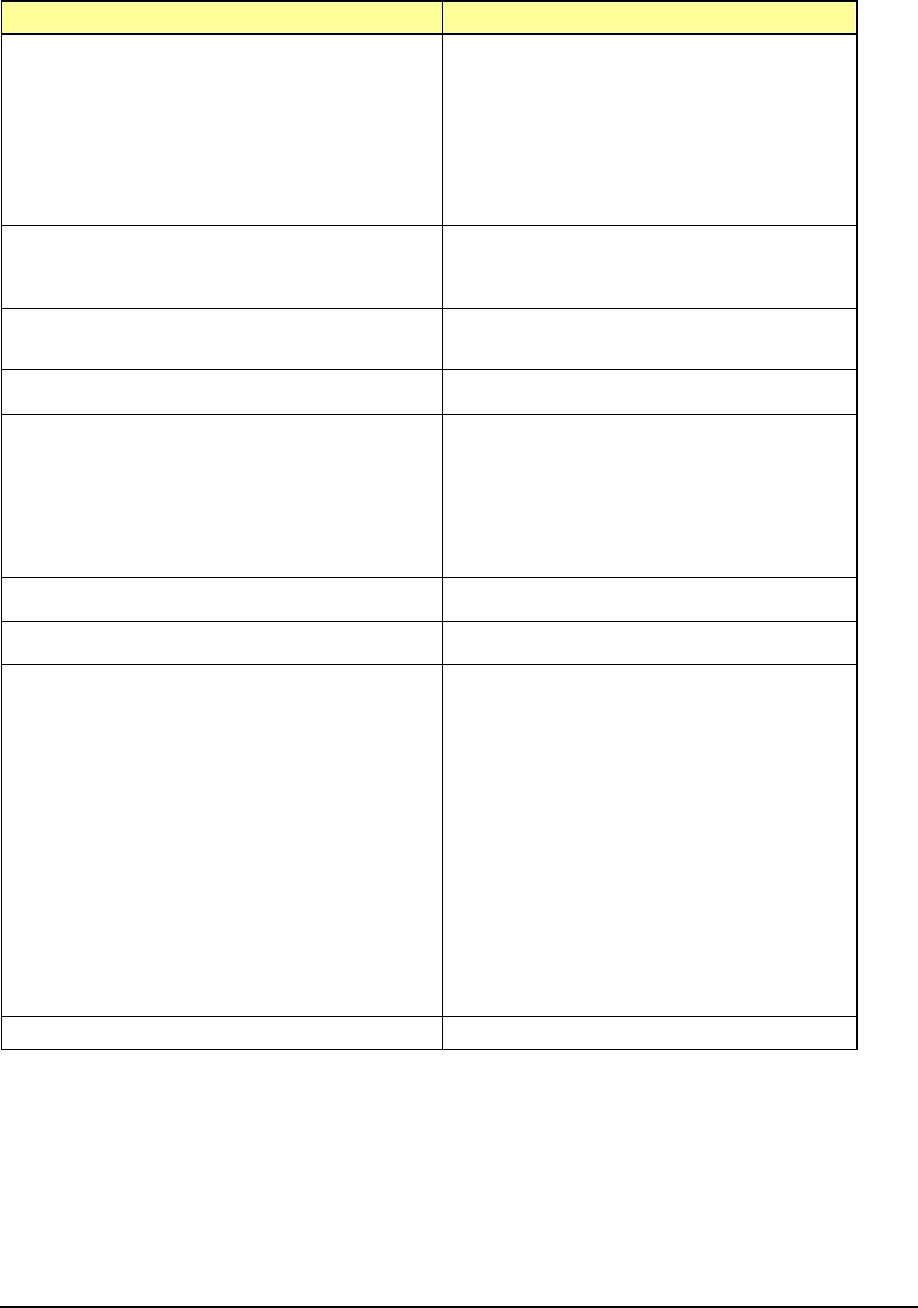
MAGNUM 6K SWITCHES, MNS-6K USER GUIDE
Command Description
user <add|delete> id=<id>
[username=<name>]
[usertype=<readonly|readwrite>]
[authpass=<pass-phrase>]
[privpass=<pass-phrase>]
[level=<noauth|auth|priv>]
[subtree=<oid>]
for quickly adding or deleting v3 USM based
security, this command adds user entries. MNS-
6K allows up to 5 users to be added. Right now,
the MNS-6K agent only support noauth and
auth-md5 for v3 authentication and auth-des for
priv authentication
useraccess user=<name>
service=<telnet|web> <enable|disable>
defines the services available to the user to access
the device for modifying the configuration
useraccess user=<name> group=<list>
type=<read|write> <enable|disable>
set read or write access for the command group
useraccess groups displays the current groups
view <add|delete> id=<id>
[viewname=<name>]
[type=<included|excluded>]
[subtree=<oid>] [mask=<hex-string>]
a part of the View based Access control model
(VACM) as defined in RFC 2275. This
command defines a manager or group or manager
stations what it can access inside the MIB object
tree. On MNS-6K, up to 10 entries can be
specified
vlan <enable | disable> Configure VLAN commands
vlan Enter the VLAN command set
xmodem <get|put>
[type=<app|config|oldconf|script|host
s|log>]
where
<get|put> - different xmodem file transfer
operations – get a file from the server or put
the information on the server
[type=<app|config|oldconf|script|host
s|log>] – optional type field. This is useful
to specify whether a log file or host file is
uploaded or downloaded. This can also
perform the task of exporting a configurat
upload and download information using xmodem
command and console connection
vlan type=port enter the VLAN configuration commands
324


















