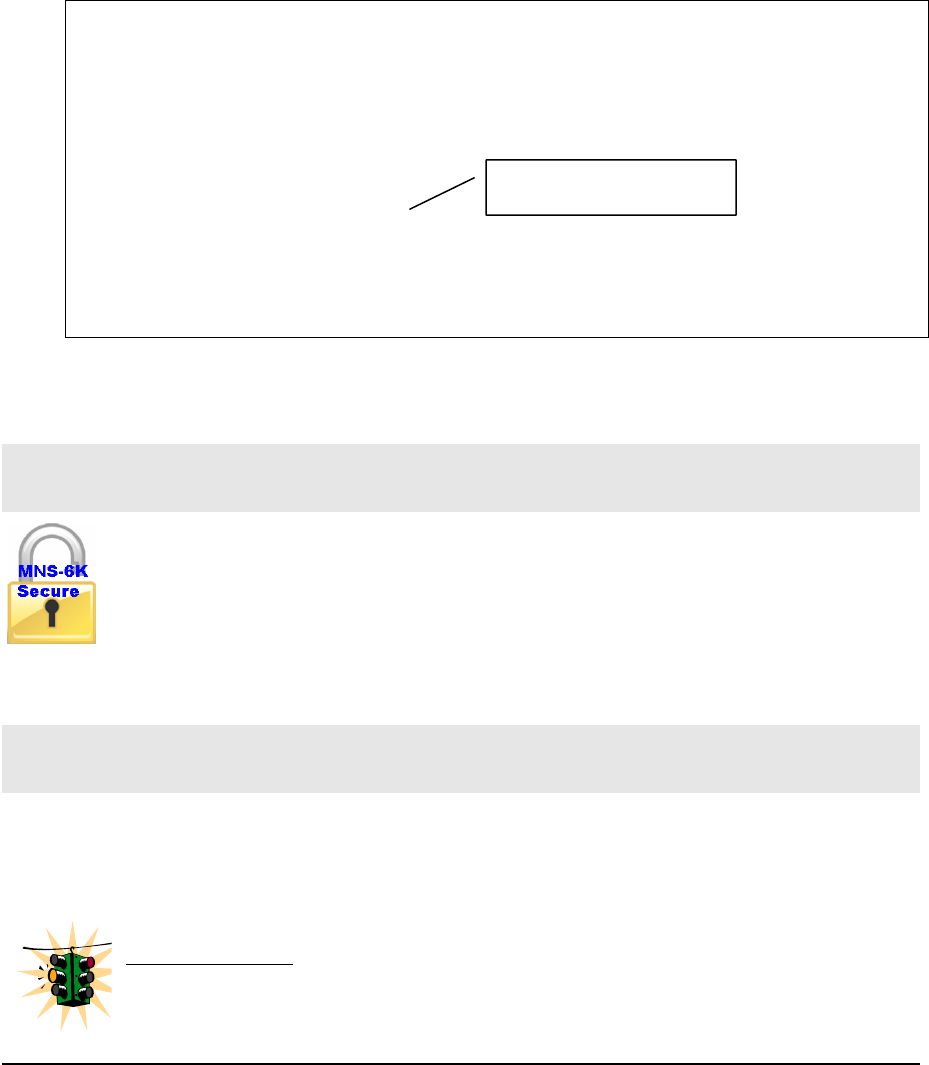
MAGNUM 6K SWITCHES, MNS-6K USER GUIDE
54
Syntax sntp [enable|disable]
For example, to set the SNTP server to be 204.65.129.201
2
(with a time out of 3 seconds
and a number of retries set to 3 times); allowing the synchronization to be ever 5 hours, the
following commands are used
Magnum6K25# sntp
Magnum6K25(sntp)## setsntp server=204.65.129.201 timeout=3 retry=3
SNTP server is added to SNTP server database
Magnum6K25(sntp)## sync hour=5
Magnum6K25(sntp)## sntp enable
SNTP is already enabled.
Magnum6K25(sntp)## exit
Magnum6K25(sntp)#
FIGURE 36 - Setting up SNTP services
Network time (SNTP Server)
SNTP server feature is available in MNS-6K-SECURE only.
Refer to the chapter on SNTP server in this manual.
Saving and loading configuration
After configuration changes are made, all the changes are automatically registered but not saved
i.e. the effect of the change is immediate, however, if power fails, the changes are not saved and
restored, unless the changed are saved using the save command. It is also a good practice to save
the configuration on another server on the network using the tftp or ftp protocols.
2
There are number of public NTP servers. Search on the internet using ‘NTP Servers’ yields the necessary server IP addresses.
Do not forget to enable sntp
for time s
y
nchronization.


















