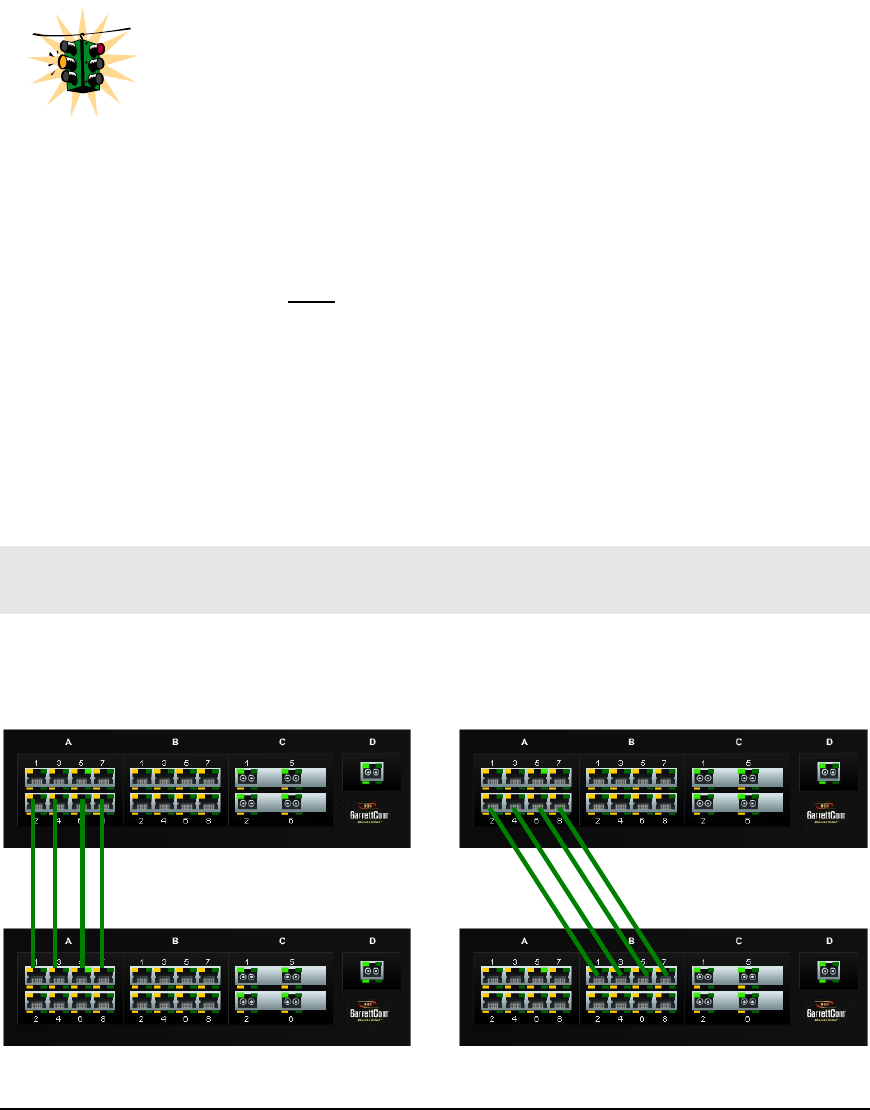
MAGNUM 6K SWITCHES, MNS-6K USER GUIDE
The performance is improved because the capacity of an aggregated link is higher
than each individual link alone. 10Mbps or 10/100Mbps or 100Mbps ports can be
grouped together to form one logical link.
Instead of adding new hardware to increase speed on a trunk – one can now use
LACP to incrementally increase the throughput in the network, preventing or
deferring hardware upgrades. Some known issues with LACP on the Magnum 6K
family of switches are:
• LACP will not work on Half Duplex ports.
• All trunk ports must be on the same module. Trunk ports
cannot be spread out across different modules.
• All trunk ports MUST have the same speed setting. If the
speed is different, LACP shows an error indicating speed mismatch.
• Many switches do not forward the LACPDUs by default. So, it is possible to
hook up multiple ports to these switches and create an Ethernet loop. (In many
cases this is prevented by Spanning Tree running on these switches).
• All ports in a trunk group should be members of the same VLAN. Each port can
be a member of multiple VLANs, but each port should have at least one VLAN
that is common to both the port groups.
• The LACPDU packets are sent out every 30 seconds. It is possible that in
configuring LACP, a loop can be created until LACP notification is completed. It
is recommended to configure LACP first and then physically connect the ports
to avoid this potential issue.
• Port Security will not work with the ports configured for LACP.
• IGMP will work with the primary LACP port only. All IGMP traffic is sent via a
primary port. If needed, this port can be mirrored for traffic analysis.
LACP Configuration
For LACP to work on the Magnum 6K family of switches, only one trunk per module can
be created. Some valid connections are shown in the picture below.
Switch 2
Switch 1
Switch 1
Switch 2
194


















