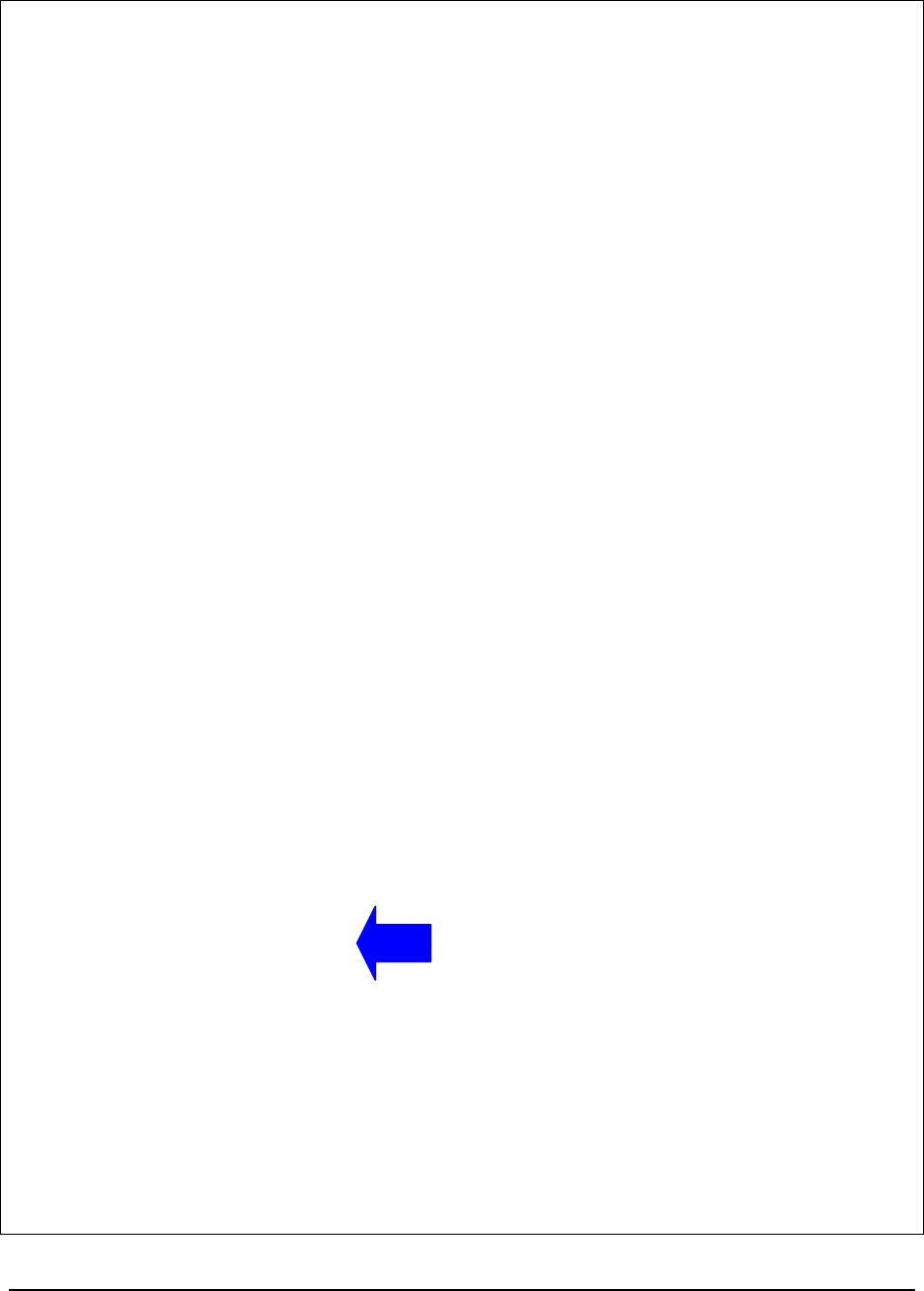
MAGNUM 6K SWITCHES, MNS-6K USER GUIDE
Magnum6K25 (access)## ssh ?
ssh <enable|disable> : Enables or Disables the SSH
ssh keygen : Generate Security Keys.
ssh port=<port|default> : Set TCP/IP Port
Usage
ssh <enable|disable|keygen>
ssh port=<port|default>
Magnum6K25 (access)## show ssh
SSH is disabled
Magnum6K25 (access)## ssh keygen
SSH Key Generation Started. This will take several minutes to complete.
Upon completion, the keys will be saved to flash memory.
Magnum6K25 (access)## ssh enable
Enabling Access to SSH
ML2400(access)## show ssh
SSH is enabled
Magnum6K25 (access)## telnet disable
ERROR: Connected through telnet.
Magnum6K25 (access)## exit
Magnum6K25# show console
Console/Serial Link
Inbound Telnet Enabled : Yes
Outbound Telnet Enabled : Yes
Web Console Enabled : Yes
SSH Server Enabled : Yes
Modbus Server Enabled : Yes
SNMP Enabled : Yes
Terminal Type : VT100
Screen Refresh Interval (sec) : 3
Baud Rate : 38400
Flow Control : None
Session Inactivity Time (min) : 10
ML2400# show sysconfig
System Name : Magnum 6K25
System Contact : support@garrettcom.com
System Location : Fremont, CA
47


















