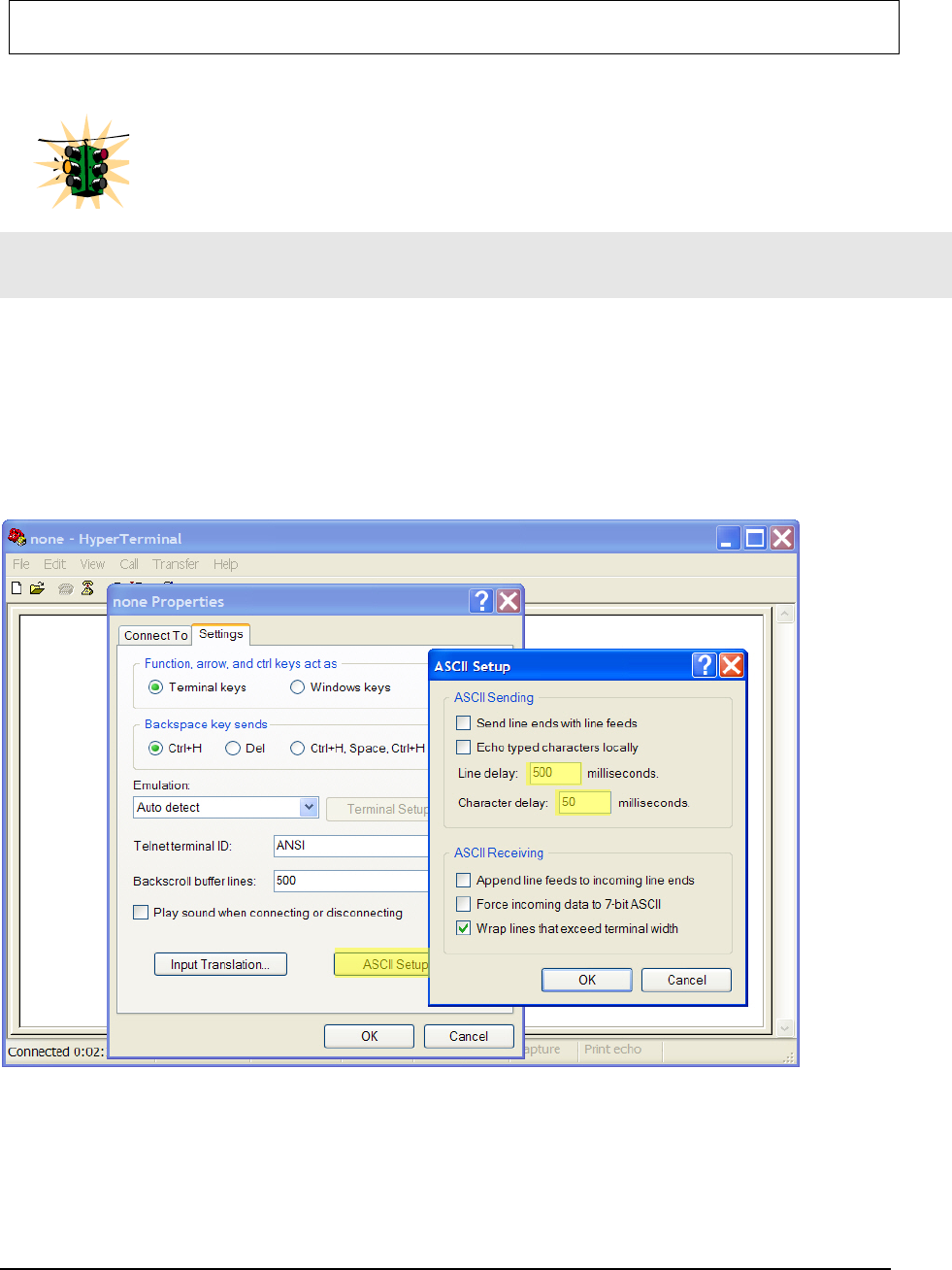
MAGNUM 6K SWITCHES, MNS-6K USER GUIDE
265
Magnum6K25#
FIGURE 138 – setting SMTP to receive SNMP trap information via email
Email alerts can be forwarded to be received by other devices such as Cell phones,
pagers etc. Most interfaces to SMTP are already provided by the cell phone service
provider or the paging service provider.
Serial Connectivity
When using the serial connectivity with applications such as Hyper terminal etc. it may be
necessary to optimize the character delays so that the FIFO buffer used in the GarrettCom
Magnum 6K family of switches is not overrun. The important parameters to set for any serial
connectivity software is to set the line delay to be 500 milliseconds and the character delay to be
50 milliseconds. For example, using Hyper Terminal this can be set under File Properties and
when the Properties sheet is open, click on the ASCII Setup button and in the Line Delay entry
box enter in 500 and in the Character Delay entry box enter in 50 as shown below.
FIGURE 139 – Optimizing serial connection (shown for Hyper Terminal on Windows XP). The
highlighted fields are the ones to change as described
Note – this is needed if you plan to cut and paste between a serial window and another file. This
allows the buffer management of the serial port on the Magnum 6K family of switches.


















