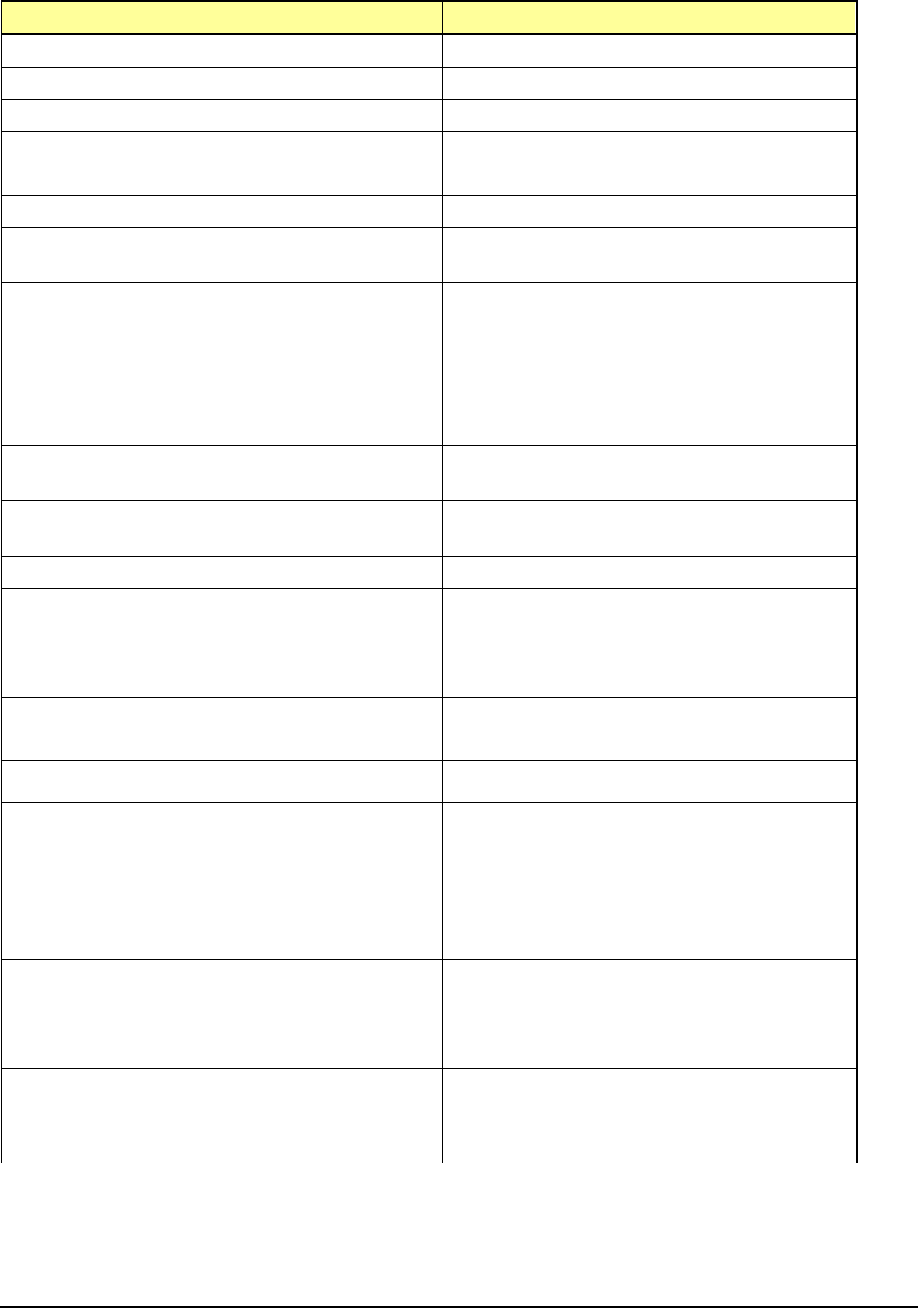
MAGNUM 6K SWITCHES, MNS-6K USER GUIDE
Command Description
lll <enable|disable> enable or disable LLL on the switch
lll add port=<port|list|range> enable LLL on the list of specified ports
lll del port=<port|list|range> disable LLL on the list of specified ports
loadconf mode=<serial|tftp|ftp>
[<ipaddress>] [file=<name>]
loading the previously saved configuration from
the network using tftp, ftp or serial protocols
logout logout from the CLI session
mcast <enable | disable>
enable or disable unknown multicast streams.
The default is enabled
mgrip <add|delete> ip=<IPaddress> adds or deletes a management station, specified by
the IP address, which can query SNMP
variables from the switch. This is done to protect
the switch from being polled by unauthorized
managers. Applicable for SNM v1 only.
Maximum of five stations allowed.
mode <l2|normal> Set the IGMP mode to be IGMP-L2 mode or
normal IGMP mode
more <enable|disable|show>
enable or disable the scrolling of lines
one page at a time
passwd user=<name> changing a password for a user
period time=<1..10> sets the duration of relay action for the
momentary type signal. This may be needed to
adjust to the behavior of the circuit or relay.
Default is 3 seconds. Time is in seconds
ping <ipaddress> [count=<1-999>]
[timeout=<1-256>]
use the ping command to test connectivity
ping6 <ipv6-address> ping an IPv6 station
port port=<number|list|range>
[status=<enable|disable>]
[migration=<enable>]
[edge=<enable|disable>]
[p2p=<on|off|auto>]
set the port type for RSTP
port port=<number|list|range>
status=<enable|disable>
specific ports may not need to participate in
STP process. These ports typically would be end-
stations. If you are not sure - let MNS-6K
software make the decisions
portaccess port=<num|list|range>
[quiet=<0-65535>] [maxreauth=<0-10>]
[transmit=<1-65535>]
set port access parameters for authenticating
PCs or supplicants
309


















