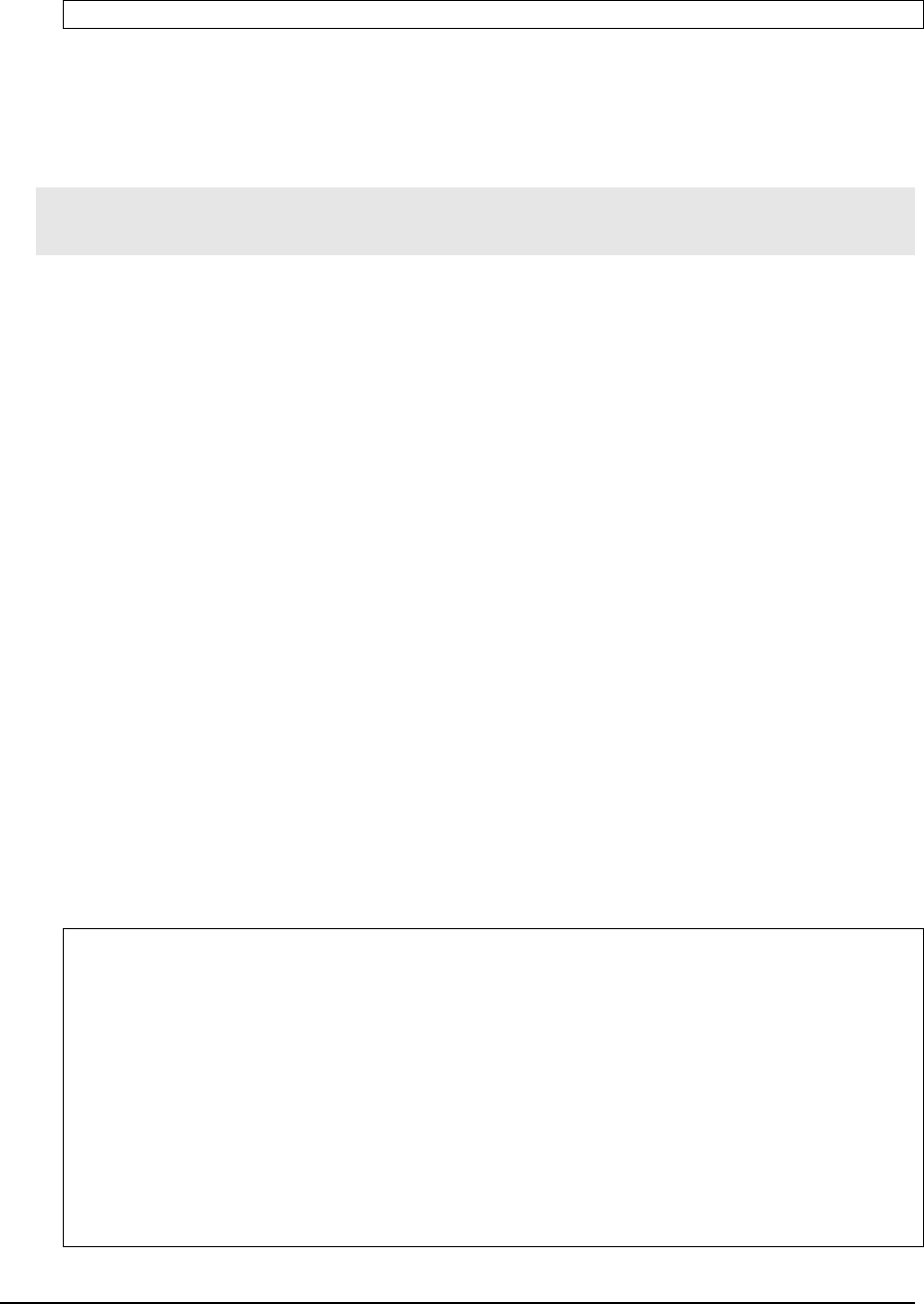
MAGNUM 6K SWITCHES, MNS-6K USER GUIDE
Magnum6K25(user)##
FIGURE 11 - Changing the privilege levels for a user
In this example, user ‘peter’ was modified to Operator privileges.
Modifying Access Privileges
User access allows the network administrators to control as to who has read and write
access and for which set of command groups. The command groups are defined as the set
of commands within a specific function such as VLAN, Access privileges (as described in
this section), user ids and managing those and more. Further, administrators can also
control as to what protocols are used by users (e.g. web or SSH but not telnet).To control
access privileges, the commands used are
Syntax useraccess user=<name> service=<telnet|web> <enable|disable> - defines
the services available to the user to access the device for modifying the configuration
Syntax useraccess user=<name> group=<list> type=<read|write>
<enable|disable> - set read or write access for the command group
Syntax useraccess groups – displays the current groups
Where
user=<name> specifies the user id
service=<telnet|web> specifies which service (telnet or web) the user has access to.
<enable|disable> specifies whether the services are allowed or not allowed
group=list – specifies which group the user belongs to
groups – specifies the groups the user has access to. The groups are defined as system,
user, access, device, port, vlan, portsec, ps, mirror, lacp, stp, igmp, software, file,
debug
type=<read|write> - specifies whether the user has authority to change the
configuration or not
Magnum6K25# user
Magnum6K25(user)## useraccess
Usage
useraccess user=<name> service=<telnet|web|acl> <enable|disable>
useraccess user=<name> group=<list> type=<read|write> <enable|disable>
useraccess groups
Magnum6K25(user)## add user=peter level=2
Enter User Password : *****
Confirm New Password : *****
32


















