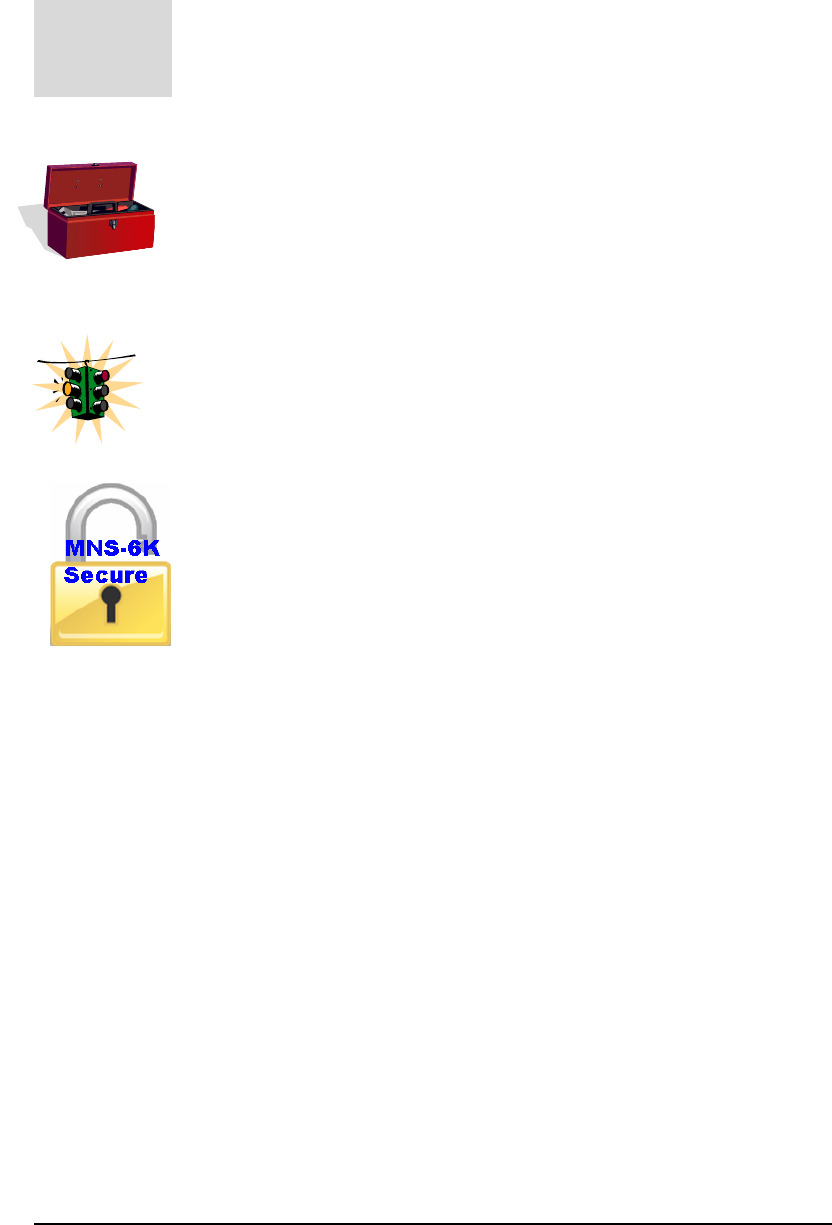
MAGNUM 6K SWITCHES, MNS-6K USER GUIDE
Re
Re
ab
lated Topics
lated topics show that GarrettCom strongly recommends reading
out those topics. You may choose to skip those if you already have
prior detailed knowledge on those subjects.
j
Tool box – Necessary software and hardware components needed (or
recommended to have) as a prerequisite. These include serial ports on a
computer, serial cables, TFTP or FTP software, serial terminal emulation
software etc.
Caution or take notice – Things to watch out for in case of problems or
potential problems. This is also used to draw attention to a special issue,
capability or fact.
MNS-6K-SECURE – The functionality described in the related
section is available in MNS-6K-SECURE version only. To upgrade
from MNS-6K to MNS-6K-SECURE, please contact the GarrettCom
Sales or support staff. MNS-6K-SECURE has all the commands
MNS-6K has and more. The additional commands in the manual will
be shown by the “lock” icon shown here. MNS-6K-SECURE is a
licensed feature of GarrettCom Inc. Each switch with MNS-6K is upgraded to MNS-6K-
SECURE with the license key provided for that switch from GarrettCom Inc.
Terminology – Whenever the word PC is used it implies a UNIX, Linux, Windows or
any other operating system based work station, computer, personal computer, laptop,
notebook or any other computing device. Most of the manual uses Windows-XP based
examples. While effort has been made to indicate other Operating System interactions, it
is best to use a Windows-XP based machine when in doubt.
Supported MNS-6K Version – The documentation reflects features of MNS-6K
version 3.4 or later. If your switch is not at the current version, GarrettCom Inc.
recommends upgrade to the latest version. Please refer to the GarrettCom Web site for
information on upgrading the MNS-6K software on Magnum 6K family of switches.
Product Family – this manual is for all the Magnum 6K family of switches.
Finally, at the end of each chapter, is a list of the commands covered in the chapter
as well as a brief synopsis of what they do.
20


















