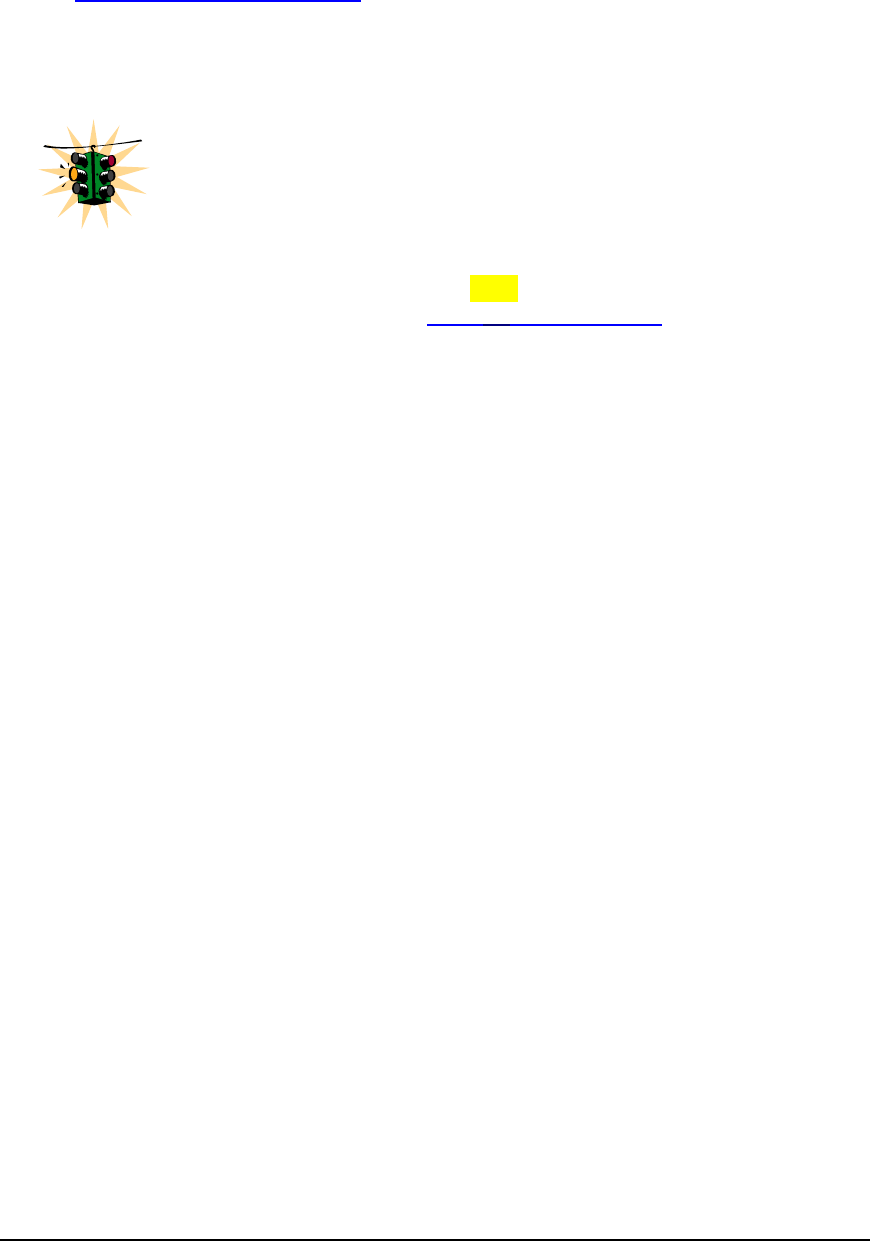
UPDATING MNS-6K – STEP 1
b) If the site uses another socket number for ftp connections, use the socket number at
the end of the URL. For example, if the network administrator has setup a firewall to
use socket number 1684, the URL would be as follows:
ftp://ftp.garrettcom.com:1684
c) NOTE - You can use any other FTP program available on the Internet, including
the ‘ftp’ command available on most operating systems instead of the browser for
downloading the software.
Remember the file name and the directory where the MNS-6K software
is stored. This will be needed later for the upgrade – irrespective of
whether the MNS-6K software is updated via the serial port or over the
network.
NOTE – the common error is to use ftp://www.garrettcom.com – this URL will not
work. It will give you an error. Please use ftp://ftp.garrettcom.com
2) Once the connection is established, use the user login as m6kuser and the password as
m6kuser – see Figure 1. If you have previously established a different login/password
for the GarrettCom site, that login name and password can be used as well.
Intentionally left blank for image continuity – image shown on next page
338


















