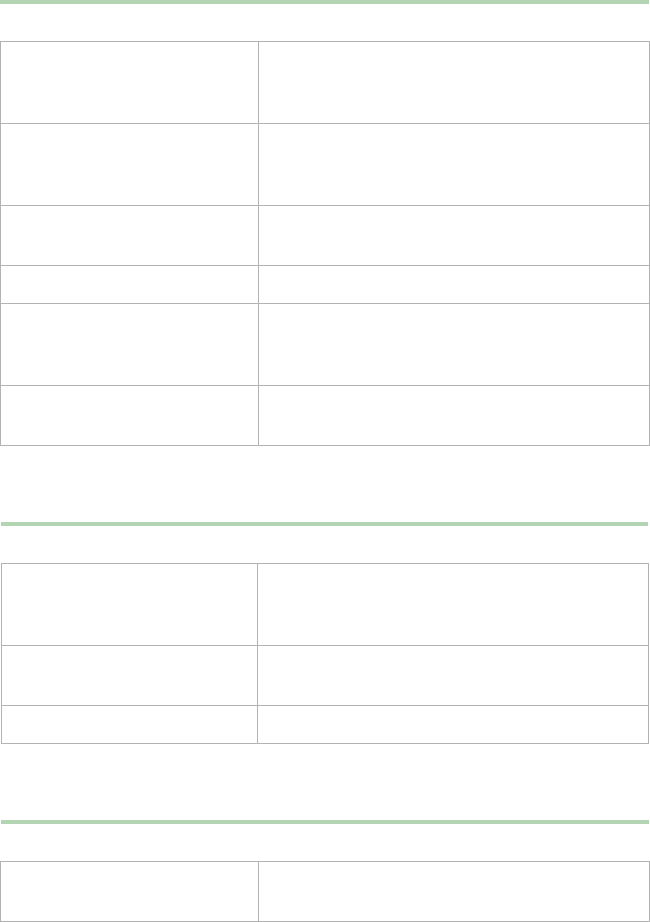
118 Troubleshooting
Video problems
The system is running but the screen is blank.
The image on the screen is dim or difficult to read.
The color monitor displays everything in black and white.
Probable cause Solution
The monitor is not turned on Makesure themonitor is pluggedin andturned
on. Ifthe monitor isturned on, thegreen power
LED should illuminate.
The monitor data cable is not
connected
Makesure the monitordata cable isconnected
to the video controller on the back of the
system.
The connector or cable is
damaged
Check the connector and cable for bent or
damaged pins.
The monitor is defective Connect a working monitor to the server.
The monitor brightness and
contrast controls are turned
down
Adjustthe brightnessand contrastknobs to the
center position.
A DIMM is not seated
properly - indicated by a beep
Open the system and reseat the DIMM.
Probable cause Solution
The monitor brightness and
contrast controls are turned
down
Adjust the brightness and contrast knobs until
the text becomes clear.
Light is glaring off the display Position the monitor away from the sun or
other light source.
The monitor may be old Replace the monitor.
Probable cause Solution
The system was turned on
before the monitor
Make sure the monitor is turned on, then
restart the system.
8508366.book Page 118 Tuesday, October 23, 2001 11:29 AM


















