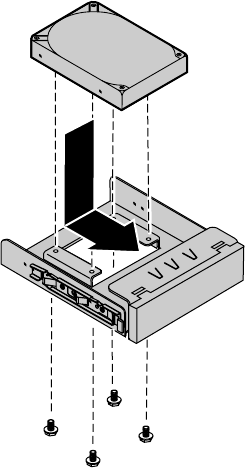
36 Replacing and Adding System Components
8 Remove the new hard drive from the static-free container and place it
in the filler tray with the top (label side) up and the connectors facing
away from the plastic face plate.
9 Set the drive jumpers to the appropriate settings (refer to your drive
documentation for jumper settings.)
10 Install the drive in the filler tray with four screws (6-32 x 1/4-inch Phillips
head - not provided).
8508366.book Page 36 Tuesday, October 23, 2001 11:29 AM


















