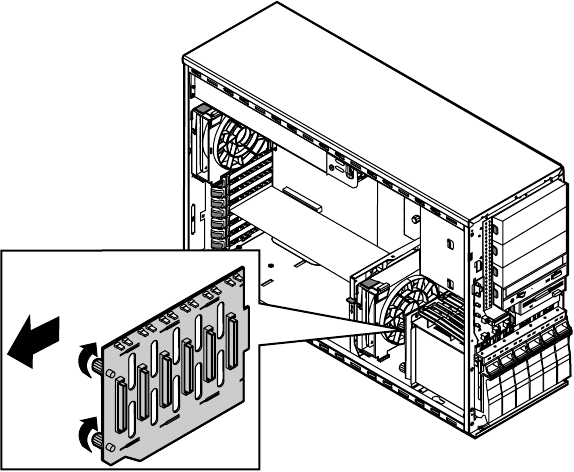
78 Replacing and Adding System Components
7 Loosen the two captive thumbscrews that secure the backplane in the
hot-plug cage bracket.
8 Pull the backplane out to the side of the chassis, then toward the back
of the system to remove it from the retention hooks.
9 Lift the backplane out of the chassis.
10 Set any jumpers on the new backplane that are required for your hot-plug
configuration. (See “SCSI backplane board” on page 10 for instructions.)
8508366.book Page 78 Tuesday, October 23, 2001 11:29 AM


















