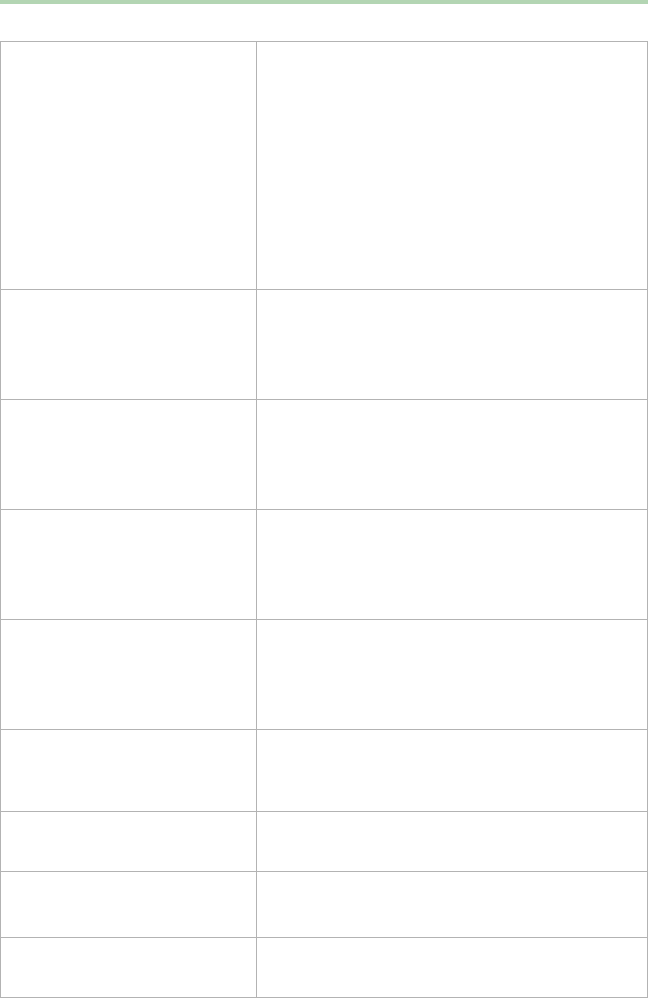
122 Troubleshooting
Invalid password Enter your password again, making sure to
enter it correctly. Note that some passwords
are case-sensitive.
If you do not know the password, you may
need to reinstall the software you are trying to
access.
StartuppasswordsarestoredinBIOS.Ifthis
password has been set and is unknown, you
may be able to reset the password through
system board jumper settings.
Keyboard clock line failure Try a working keyboard.
Make sure the keyboard is compatible with the
system. You may have to change the switch
setting to AT.
Keyboard controller failure Try a working keyboard.
Make sure the keyboard is compatible with the
system. You may have to change the switch
setting to AT.
Keyboard not detected See “The keyboard does not work.” on
page 117 for a possible solution.
Turn off the system, then check the keyboard
cable.
Keyboard stuck key failure Remove any objectsthat may be resting onthe
keyboard, then restart the system.
Check for sticky keys. Clean the keyboard if
necessary.
Memoryerrorsweredetected
while the system powered up
See “The system detected memory errors
during start up.” on page 111 for a possible
solution.
Memory size error Enter the BIOS Setup utility, then save the
memory configuration.
Non-system disk or disk error Eject the diskette, then press E
NTER.
If the diskette is bootable, check it for errors.
Not enough memory Close all programs that are not currently in
use.
Error message Solutions
8508366.book Page 122 Tuesday, October 23, 2001 11:29 AM


















