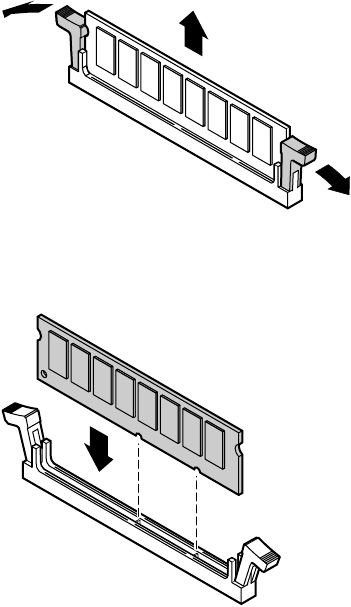
52 Replacing and Adding System Components
5 Pull open the socket latches on each side of the DIMM socket, then lift
the DIMM out of the socket. Store the DIMM in an anti-static container.
6 Insert the new DIMM into the socket and align the two notches in the
DIMM with the two notches in the DIMM socket.
7 Gently press the DIMM into the socket until it is firmly seated. Inserting
the DIMM automatically locks the socket latches on each end of the
DIMM.
8 Replace the bezel. (See “Replacing the bezel” on page 28.)
9 Close the case. (See “Closing the case” on page 27.)
10 Reconnect the power cord, the modem cord, and all other peripherals,
then turn on the system.
8508366.book Page 52 Tuesday, October 23, 2001 11:29 AM


















