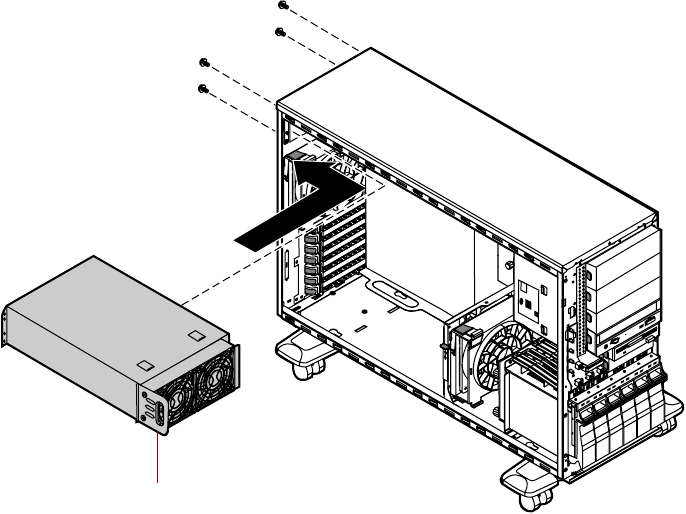
72 Replacing and Adding System Components
10 Place the new power supply in the proper position in the chassis and line
up the mounting holes with the holes in the chassis.
11 Replace the screws securing the power supply to the back panel.
12 Reconnect the power connectors to the system board and to all internal
devices.
13 Replace the bezel. (See “Replacing the bezel” on page 28.)
14 Close the case. (See “Closing the case” on page 27.)
15 Reconnect the power cord, the modem cord, and all external peripherals,
then turn on the system.
Handle
8508366.book Page 72 Tuesday, October 23, 2001 11:29 AM


















