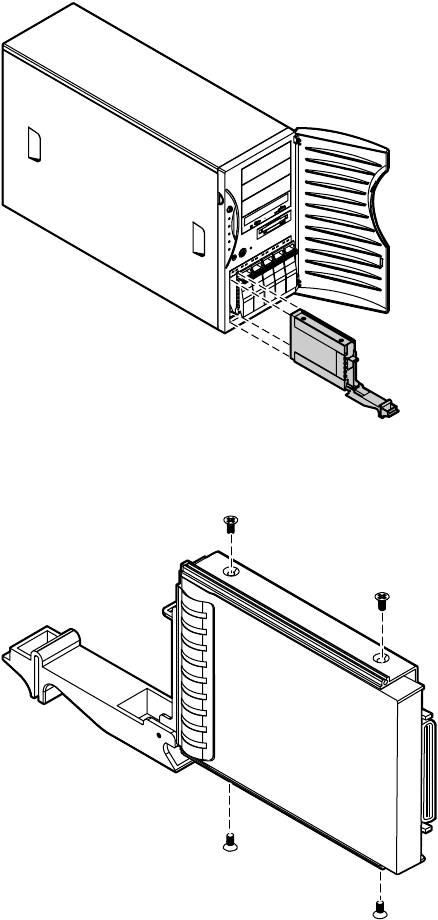
40 Replacing and Adding System Components
4 Continue pulling outward until the drive is entirely out of the system.
5 Remove the four screws that secure the drive to the carrier, then remove
the drive.
6 Install the new drive in the carrier using the four screws you removed
in Step 5.
8508366.book Page 40 Tuesday, October 23, 2001 11:29 AM


















