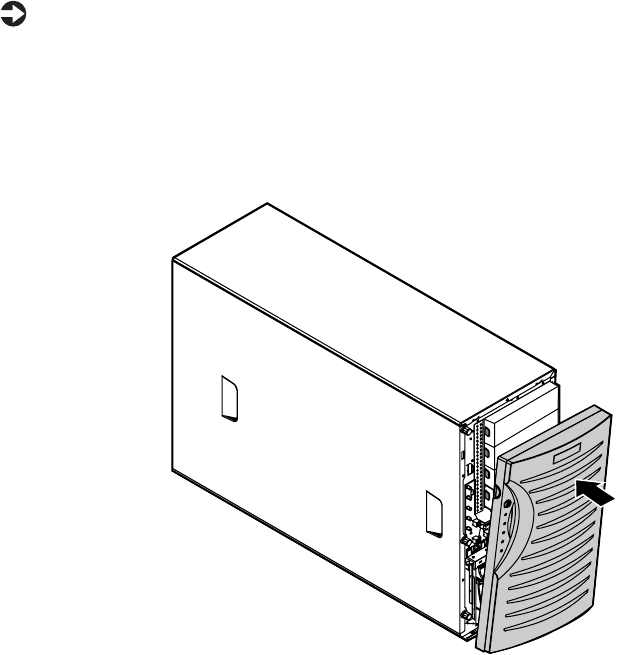
28 Case Access
Replacing the bezel
Once the side panel is in place, you must replace the bezel to operate the
server. If the server is run without the bezel installed, a chassis intrusion event
is logged by the system management hardware.
To replace the bezel:
1 Holding the bezel at an angle to the front of the chassis, place the hinge
slot on the bottom of the bezel over the flange on the bottom edge of
the chassis.
2 Swing the top of the bezel toward the chassis until the retaining tabs snap
into place.
3 Lock the bezel, if necessary.
8508366.book Page 28 Tuesday, October 23, 2001 11:29 AM


















