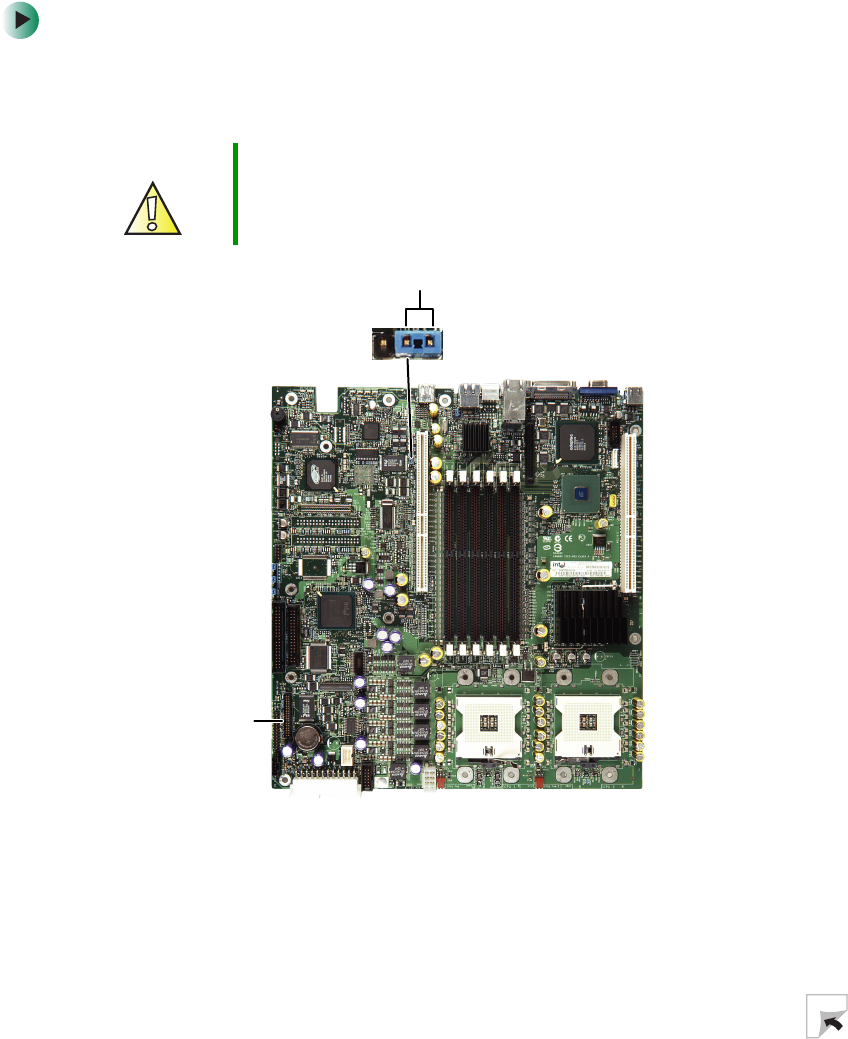
34
Chapter 3: Maintaining Your Server
www.gateway.com
To update the BMC firmware:
1 Follow the instructions in “Preventing static electricity discharge” on
page 45. Make sure that you disconnect the power cord, and wait until the
Standby power LED turns off.
2 Follow the instructions in “Opening the server case” on page 46.
3 Move the BMC Write Enable jumper to pins 1-2.
4 Follow the instructions in “Closing the server case” on page 48, then
reconnect the power cord.
5 Create a DOS-bootable diskette.
Caution If you do not disconnect the power cord when instructed
to in this procedure, the BMC firmware will not update.
Pins 1-2
Standby
power LED


















