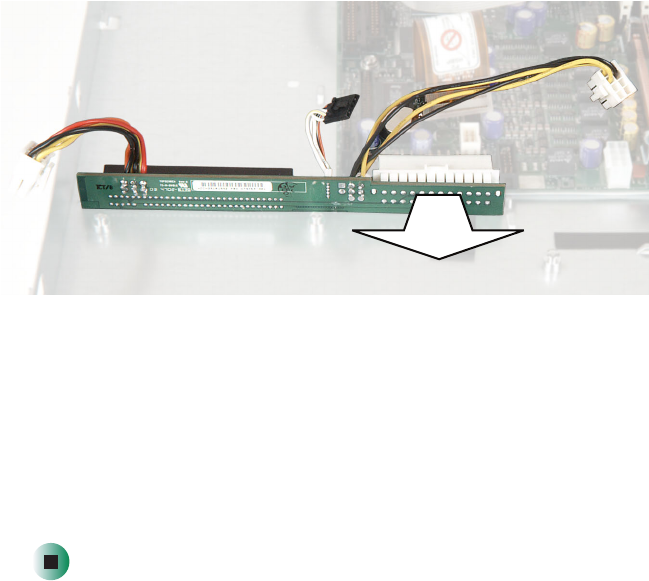
80
Chapter 4: Installing Components
www.gateway.com
8 Pull the power distribution board toward the front of your server until it
disconnects from the system board.
9 Plug the new power distribution board into the system board, then
reconnect the power distribution board cables.
10 Reinstall the SCSI backplane, then reinstall the power supply.
11 Reinstall the air baffle and fan module.
12 Reinstall the drives.
13 Follow the instructions in “Closing the server case” on page 48.


















