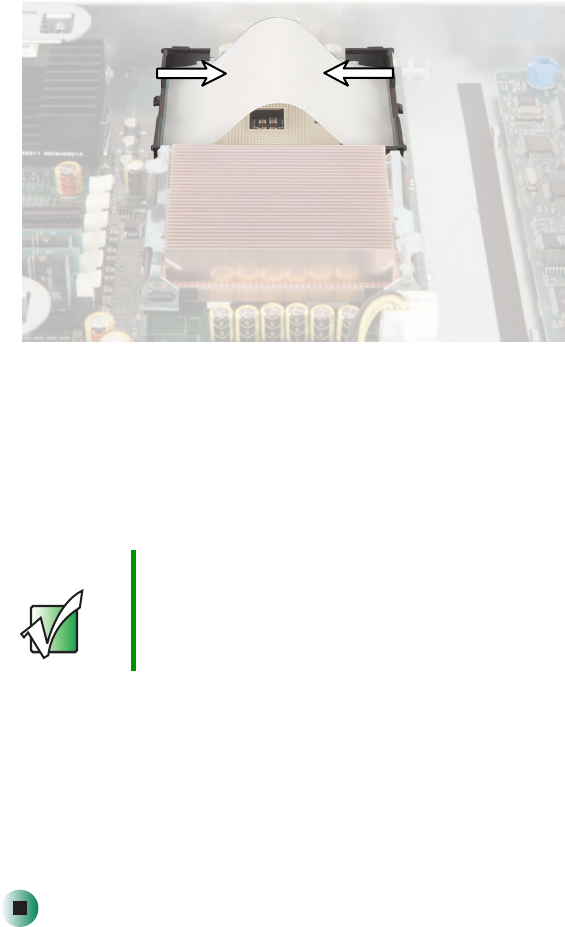
70
Chapter 4: Installing Components
www.gateway.com
10 If you are installing a processor into an empty processor socket that has
an air dam installed, pinch the sides of the air dam together and lift it
away from the socket.
11 Before inserting the processor into the socket, make sure that:
■ The processor release lever is open all the way (135° from the closed
position)
■ The triangular arrow on the corner of the processor aligns with the
triangular icon on the corner of the processor socket
12 Install the new processor into the processor socket, then press the processor
locking lever down until it lays flat against the processor socket.
13 Apply thermal grease to the top of the processor, if necessary.
14 Place the heat sink on the processor, then press the heat sink locking clips
into place.
15 Follow the instructions in “Closing the server case” on page 48.
Important If you install two processors onto the system board, the
processors must be the same speeds, revision, core
voltage, and bus speed.


















