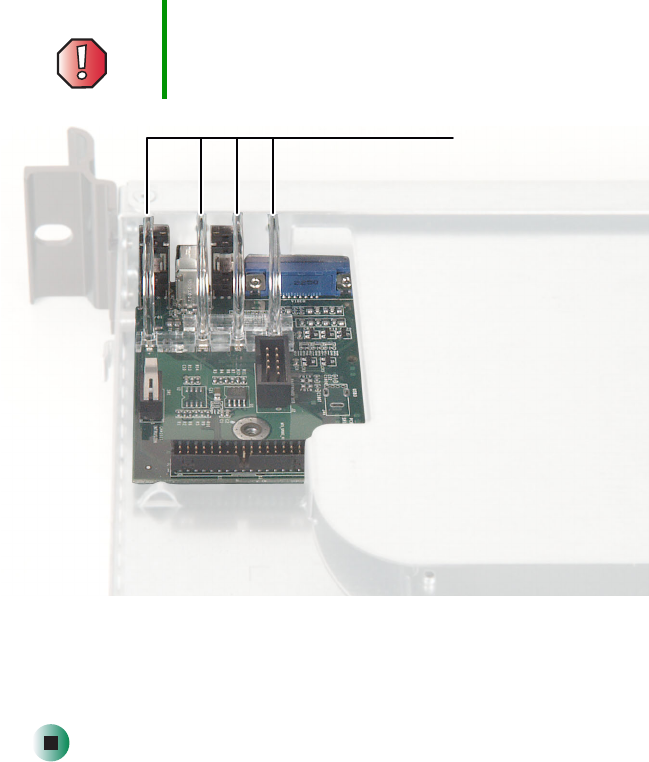
83
Replacing the front panel board
www.gateway.com
5 Insert the new front panel board so the light pipes align with their
corresponding holes in the front panel.
6 Install the thumbscrew to secure the board to the server, then reconnect
the cables.
7 Follow the instructions in “Closing the server case” on page 48.
Warning Forcing the board into place without carefully guiding the
light pipes into their holes will damage the light pipes.
Light pipes


















