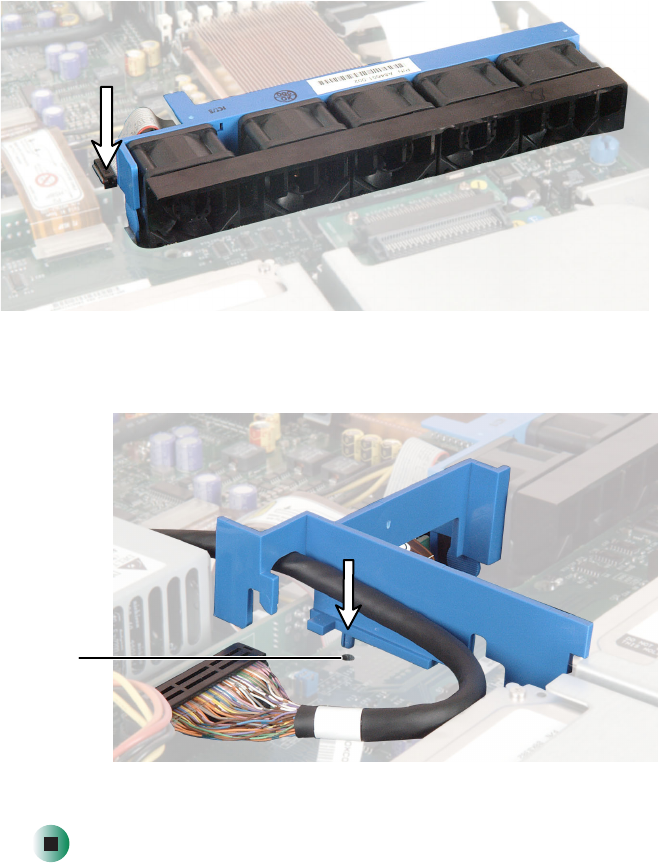
66
Chapter 4: Installing Components
www.gateway.com
7 Press the module down until it clicks into place, then plug the fan module’s
power cable into the system board.
8 Insert the air baffle’s mounting post into the mounting post hole. Make
sure that the data cable is routed under the baffle.
9 Follow the instructions in “Closing the server case” on page 48.
Air baffle
mounting
post hole


















