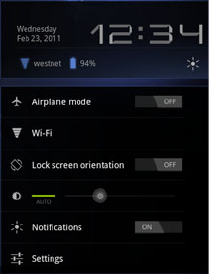
Home and Android basics 27
AUG-3.0-100 Android User’s Guide
3 View or change the settings you want.
You can close the Quick Settings again by touching anywhere else on the
screen.
The Quick Settings are:
Airplane mode Drag the switch to On to turn off all the tablet’s radios that
transmit data, including mobile data and Wi-Fi. See “Wireless & Network settings
screen” on page 121.
Wi-Fi Touch to open the Wi-Fi settings. See “Connecting to Wi-Fi networks” on
page 58.
Lock screen orientation Drag the switch to On to lock the screen in landscape
orientation, so it doesn’t rotate when you turn the tablet. See “Using the
touchscreen” on page 19.
Brightness Drag the slider to change the brightness of the screen. Or touch Auto
to have the tablet set screen brightness automatically, using its sensors to measure
the amount of light in your surroundings.
Notifications Drag the slider to Off if you don’t want to be disturbed by system
or application notifications about new mail, invitations to chat, and so on. See
“Managing notifications” on page 24.


















