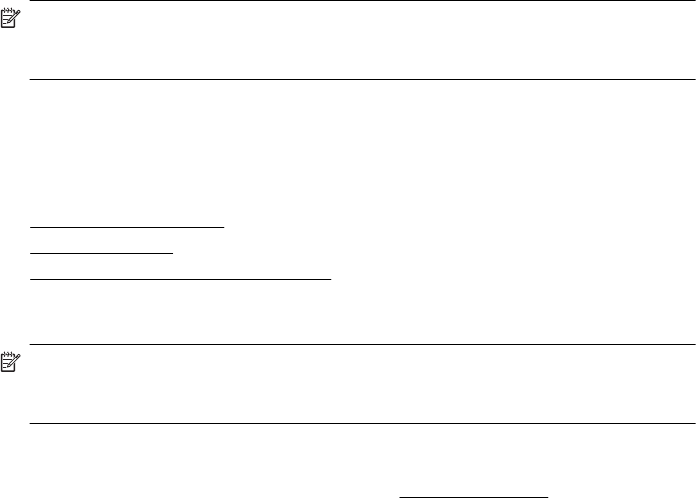
▲ Insert the USB storage device.
NOTE: If your USB device does not fit into this port due to size limitations, or if the
connector on the device is shorter than 11 mm (0.43 in), you will need to purchase a
USB extension cable in order to use your device with this port.
Maintain the printer
This section provides instructions for keeping the printer in top working condition. Perform
these maintenance procedures as necessary.
•
Clean the scanner glass
•
Clean the exterior
•
Clean the automatic document feeder
Clean the scanner glass
NOTE: Dust or dirt on the scanner glass, scanner lid backing, or scanner frame can
slow down performance, degrade the quality of scans, and affect the accuracy of
special features such as fitting copies to a certain page size.
To clean the scanner glass
1. Turn off the printer. For more information, see
Turn off the printer.
2. Lift the scanner lid.
Maintain the printer 25


















