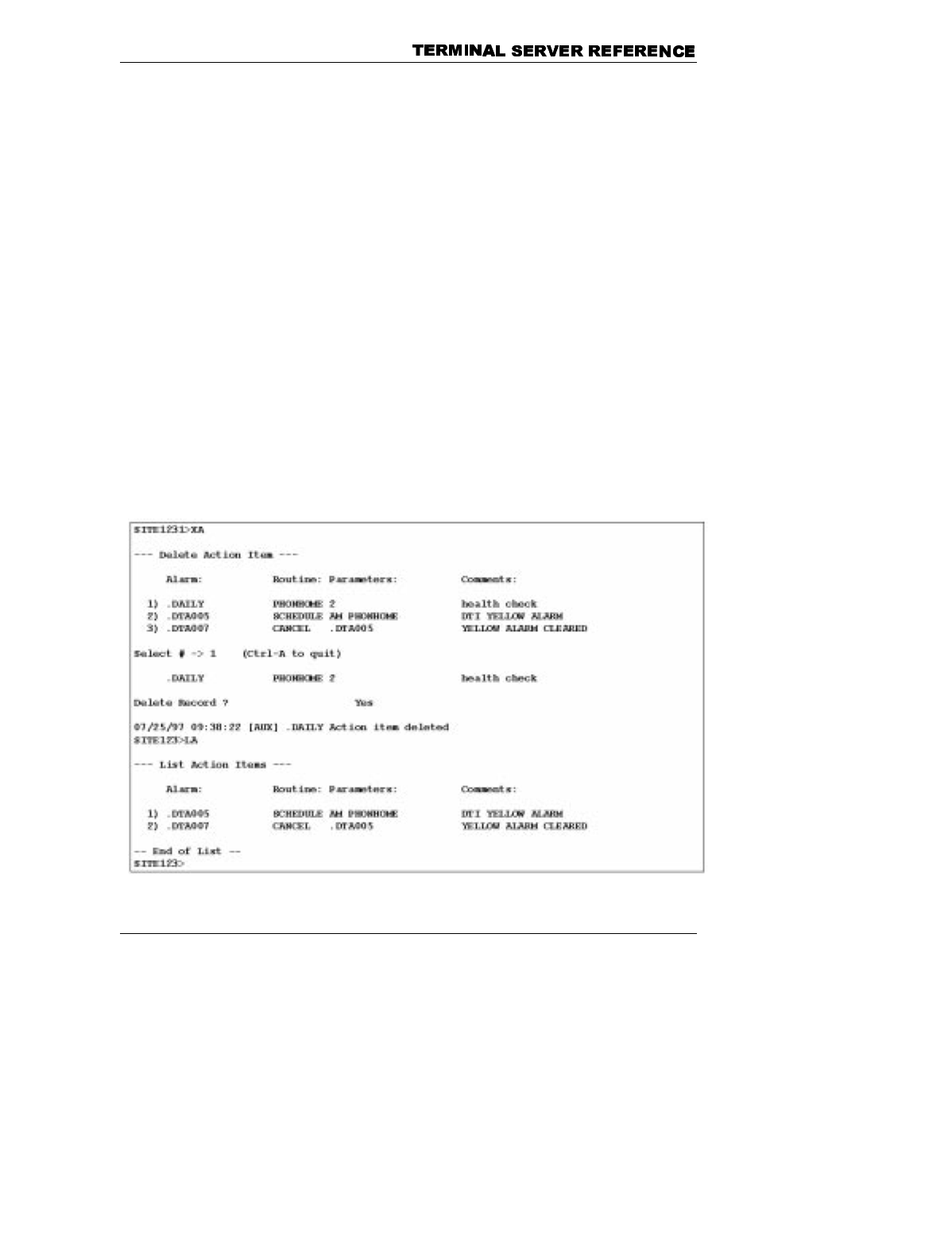
111
Delete Action Item – XA Command
The Delete Action Item command allows you to remove an action item
from the Action Table. Type
XA
at the system prompt and press the
Enter key to display the Delete Action Item screen.
Depending on the number of action items in the table, you may be
prompted to press the Enter key to view additional action items. If the
number corresponding to the action item you wish to delete is higher than
18, press the Enter key to display the next screen of action items.
The Action Table is updated immediately as changes are made to it. To
delete an entry from the table, enter the number corresponding to that
entry following the Select #
-
prompt, then press the Enter key. The
system then displays the line for that action item and asks if you want to
delete that record. Initially, a
No
appears in the field. Press the
space
bar
to toggle the field to
Yes
and then press Enter. The system confirms
that you have deleted that record.


















