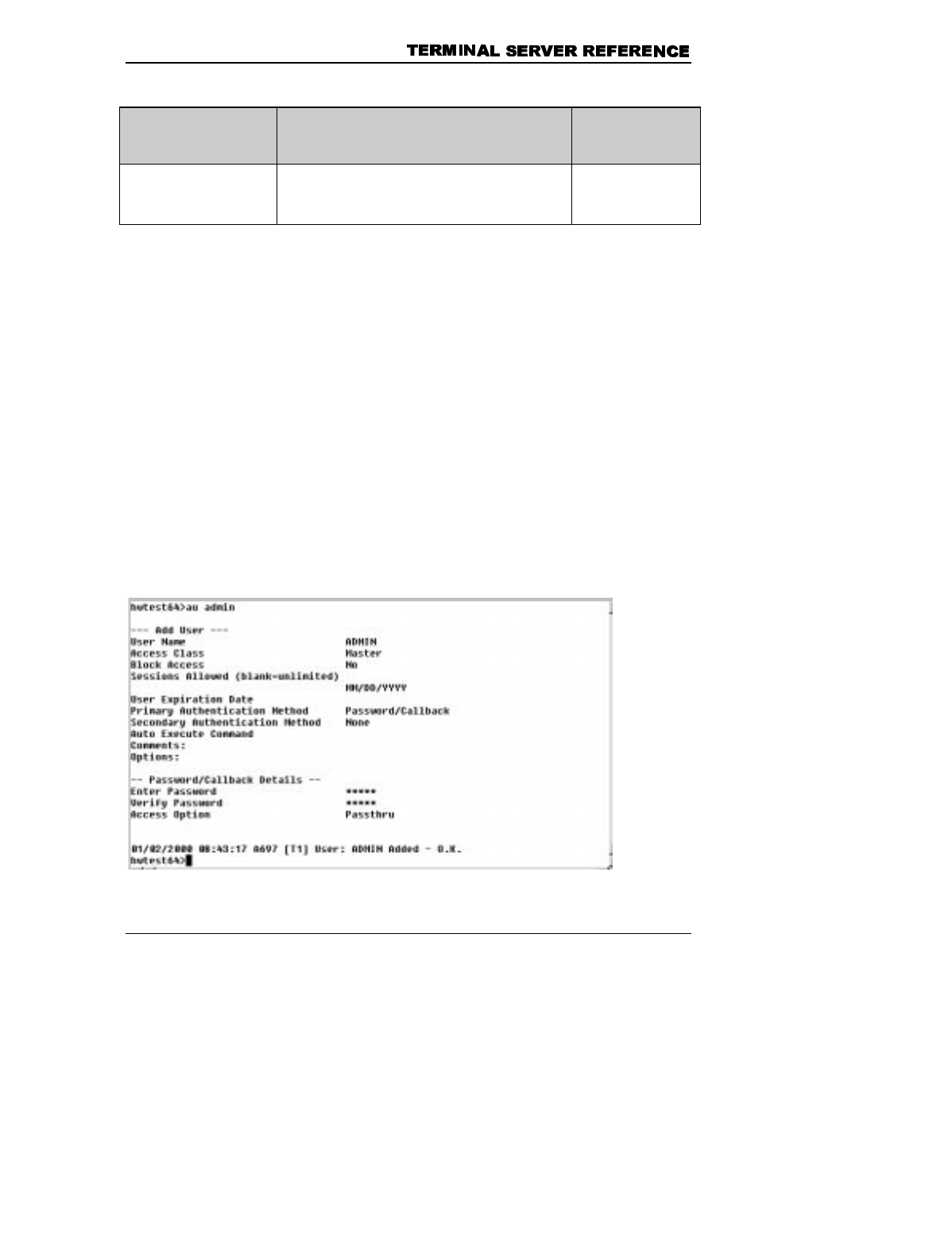
19
Function Description Access Class
Required
XU – Delete User Deletes a user and removes all records
associated with that user from the terminal
server database.
Master
Adding a User – AU Command
The AU command allows you to add a user to the terminal server
system. To access the system, a password is required. The first user
entered into the database should have an access level of master. A
master level user can access all the features of the terminal server and
can add and delete users from the user database.
To add a user, type
AU
at the system prompt and press Enter. The Add
User information screen is displayed. You may also type the user name
as part of the command.
For example:
AU Carol
or
AU
then
Carol
at the User Name prompt


















