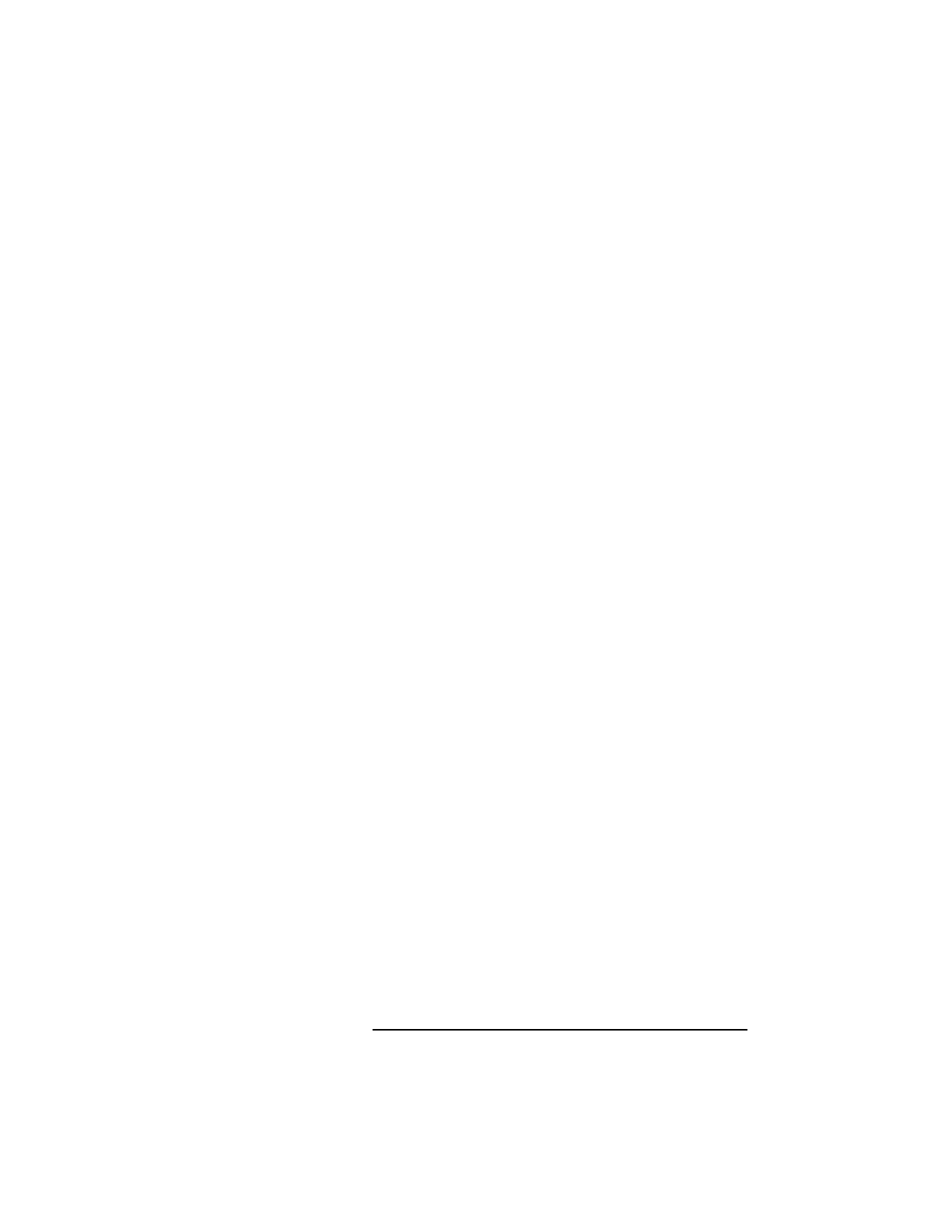
Troubleshooting
Selftest Failures
91
Code Name Meaning
CD10 BUS1_DINO Dino GSC to PCI bus
bridge on GSC bus 1
CD11 BUS1_SLOT1 Bluefish (or ATM or
??) card in GSC slot 1
CD12 BUS1_SLOT2 Bluefish (or ATM or
??) card in GSC slot 2
CD13 BUS1_ZALON Builtin FWSCSI in-
terface (Raven U only)
CD14 BUS1_OFFSET4 (No hardware expect-
ed at GSC offset 4)
CD15 BUS1_OFFSET5 (No hardware expect-
ed at GSC offset 5)
CD16 BUILTIN_GRAPHICS Graffiti graphics
on GSC bus 1
CD1A F4_GRAPHICS GSC graphics in
slot 2, HPA 0xF4000000
CD1B F6_GRAPHICS GSC head 2 in slot
2, HPA 0xF6000000
CD1C F8_GRAPHICS GSC head 2 in slot
1, HPA 0xF8000000
CD1D FA_GRAPHICS GSC graphics in
slot 1, HPA 0xFA000000
CD1E WAX (Expected in EISA-
capable system only)
CD1F LASI
For the following section of chassis codes:
The “2” (in codes of the form CD2x) refers to
GSC bus 2 (IOA1).
TEST: Looking for hardware on GSC bus
INIT: Found the hardware being looked for
WARN: Not able to use the hardware even
though it is found
Code Name Meaning
CD20 BUS2_CUJO Cujo GSC to PCI bus
bridge on GSC bus 2
CD21 BUS2_OFFSET1 (No hardware expect-
ed at GSC offset 1)
CD22 BUS2_SLOT3_RU Bluefish (or ??)
card in RavenU GSC slot 3
CD23 BUS2_SLOT4 Bluefish (or ATM or
??) card in GSC slot 4
CD24 BUS2_SLOT3_RU+ Bluefish (or ??)
card in RavenU+ GSC slot 3
CD25 BUS2_OFFSET5 (No hardware expect-
ed at GSC offset 5)
CD2A F4_GRAPHICS GSC head 2 in slot
4, HPA 0xF4000000
CD2B F6_GRAPHICS GSC graphics in
slot 4, HPA 0xF6000000
CD2C F8_GRAPHICS GSC graphics in
slot 3, HPA 0xF8000000
CD2D FA_GRAPHICS GSC head 2 in slot
3, HPA 0xFA000000
Code Name Meaning
CDE0 INIT_EISA_COMPLETE (Expected in EISA-
capable system only)
CDE1 EISA_SLOT_INIT (Expected in EISA-
capable system only)
CDEA INIT_EISA (Expected in EISA-
capable system only)
CDEB EISA_CHECKING_FOR_CARDS (Expected in EISA-
capable system only)
CDEC EISA_NO_CFG_DATA (Expected in EISA-
capable system only)
CDED EISA_CFGID_NE_CARDID (Expected in EISA-
capable system only)


















