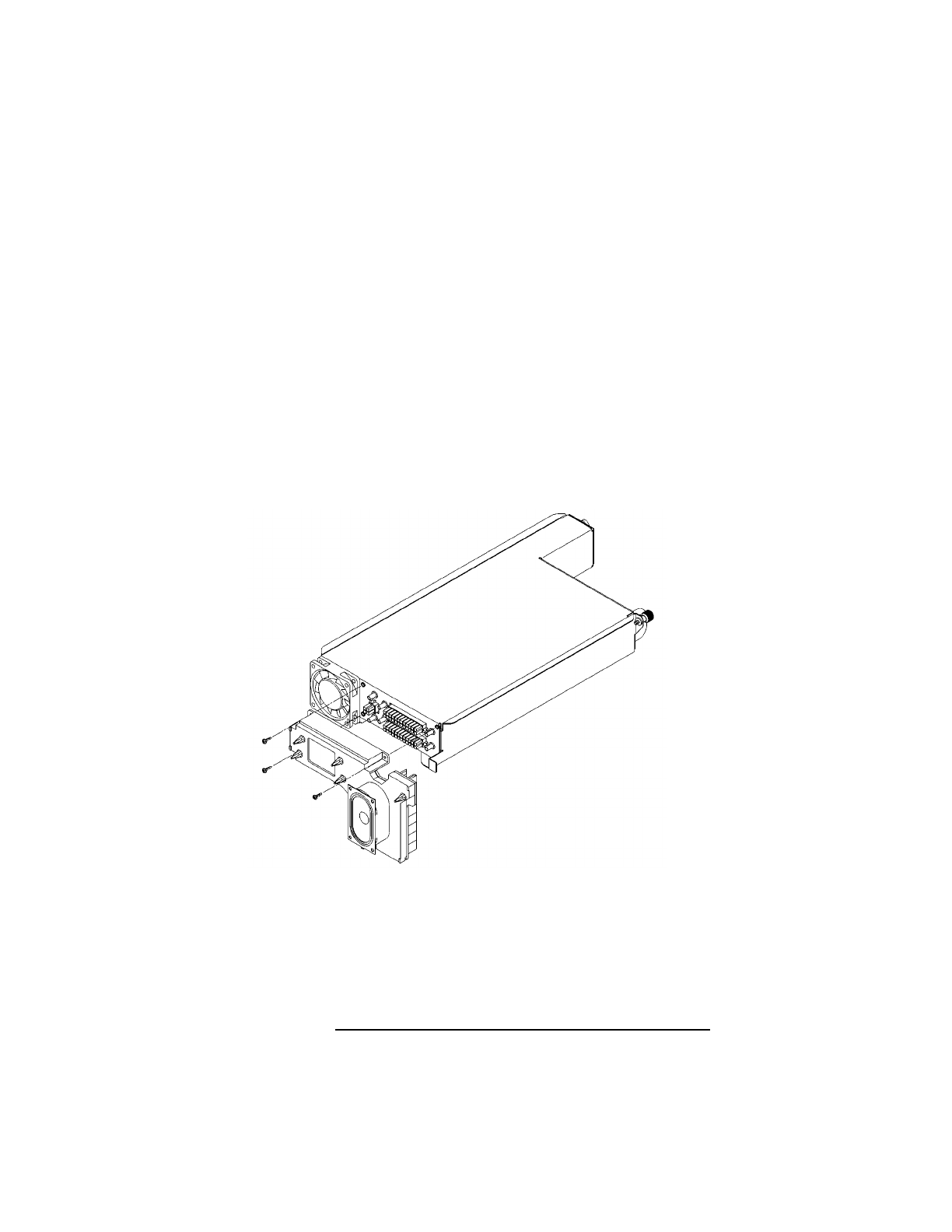
Field Replaceable Units
FRU Removal and Replacement
154
Power Interconnect Board
Before removing the power interconnect board, per-
form the following procedures:
• Remove the Main Tray Assembly
• Remove the Power Supply
Perform the following steps to remove the power
interconnect board:
1 Remove the three screws that secure the power intercon-
nect board to the power supply, as shown in Figure 61.
Figure 61 Removing the Power Interconnect Board
2 Pull the power interconnect board straight out from the
power supply to disconnect and remove it.


















