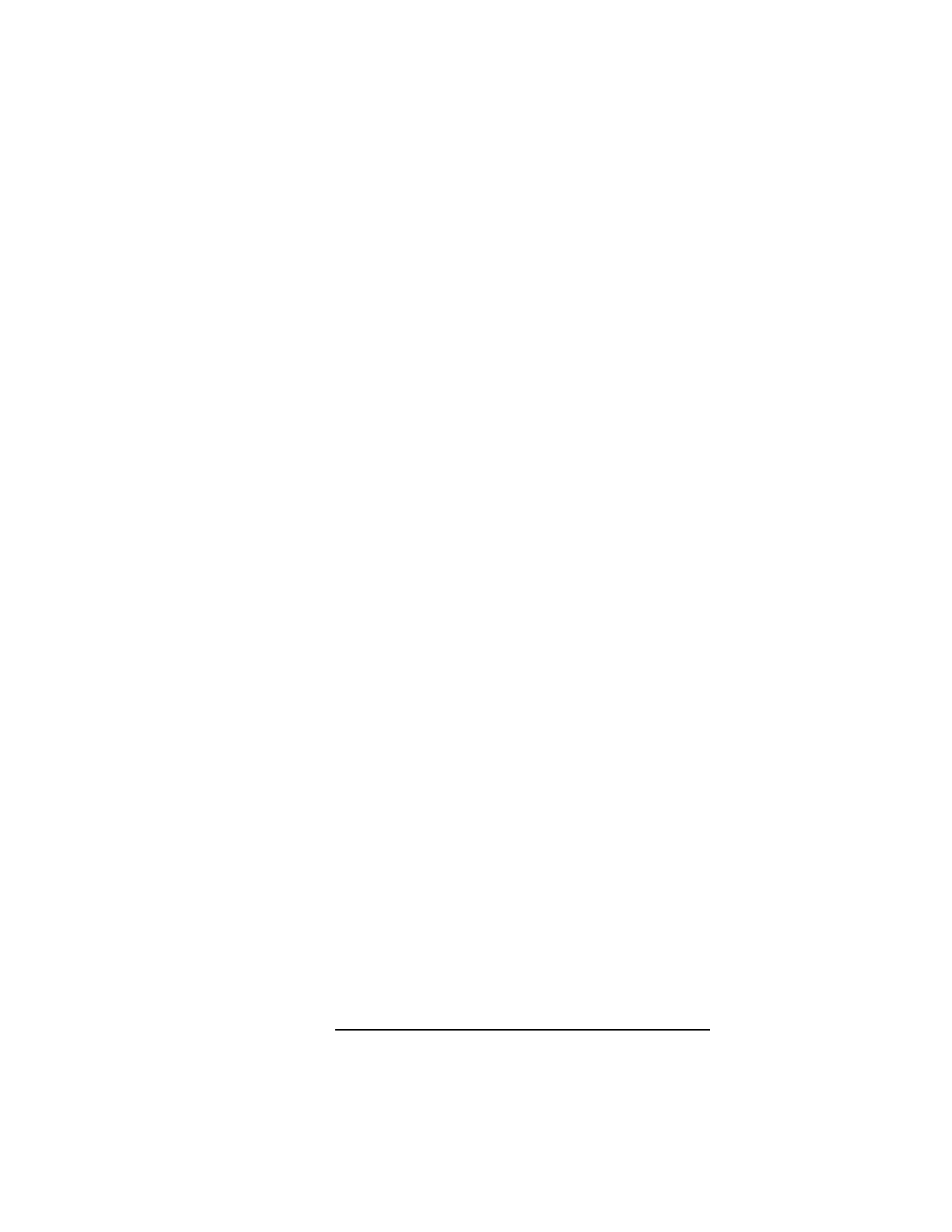
Boot Console Interface Model C100/110
Displaying and Setting the Monitor Type
196
Trying to change the monitor type on an empty slot,
fails and gives you this warning message:
Configuration Menu: Enter command monitor graphics4
MONITOR INFORMATION
WARNING: Intended graphics hardware does not exist.
Be sure to install the hardware after you power down the
system.
Slot # HPA State ResolutionFrequency Class
------ --- ----- ------------------- -------
graphics3f4000000Present Fixed
graphics4f6000000Empty
Current Console Path:core.RS232_.9600.8.none
Stable Store Console Path:GRAPHICS3


















