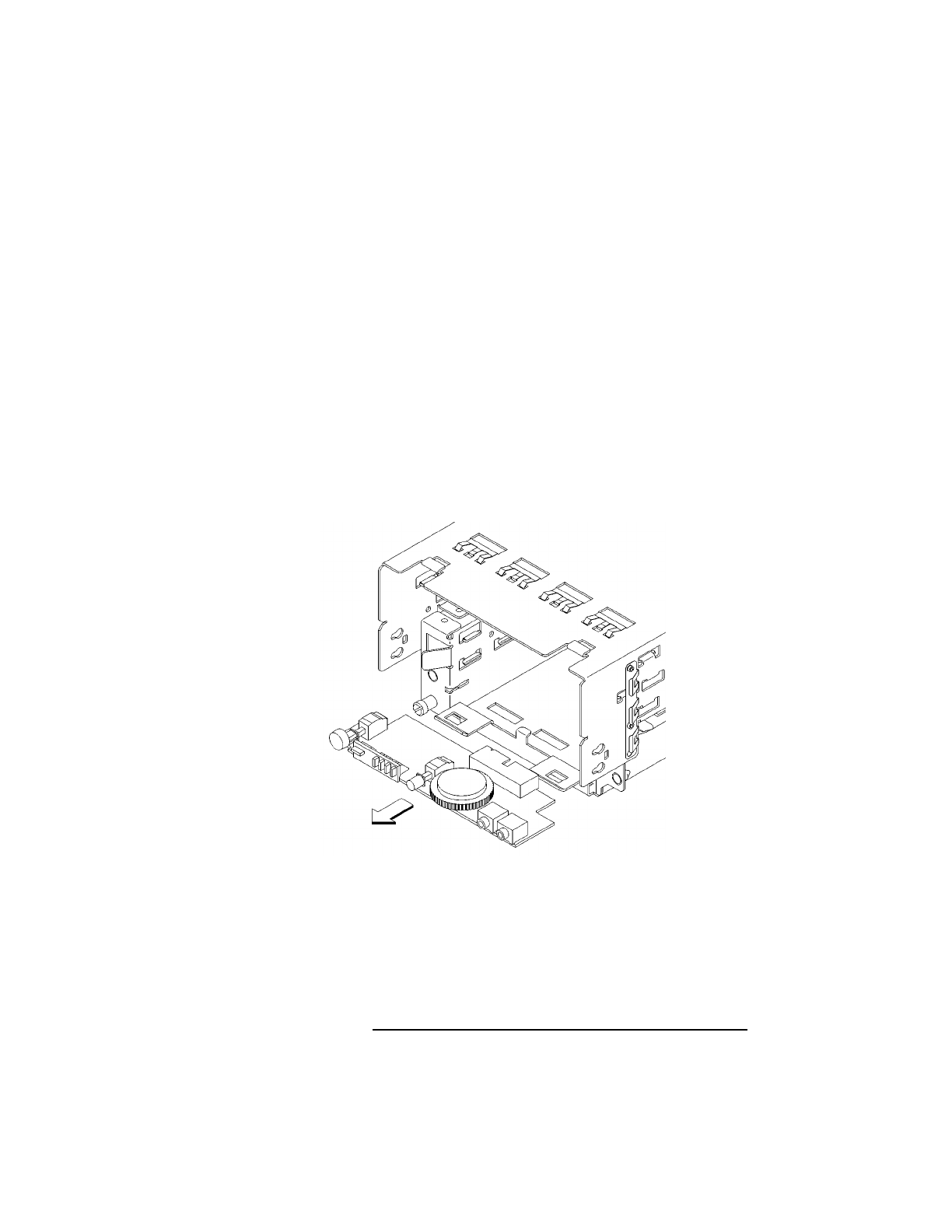
Field Replaceable Units
FRU Removal and Replacement
123
Human Interface Board
Before removing the human interface board, perform
the following procedures:
• Remove the Storage Tray Assembly from the system
unit.
• Remove the Storage Tray Bezel
Perform the following steps to remove the human
interface board from the system unit:
1 Grasp the human interface board gently on both sides
and slide it straight out. See Figure 35.
Figure 35 Removing the Human Interface Board
2 Disconnect the cable from the rear of the board.


















