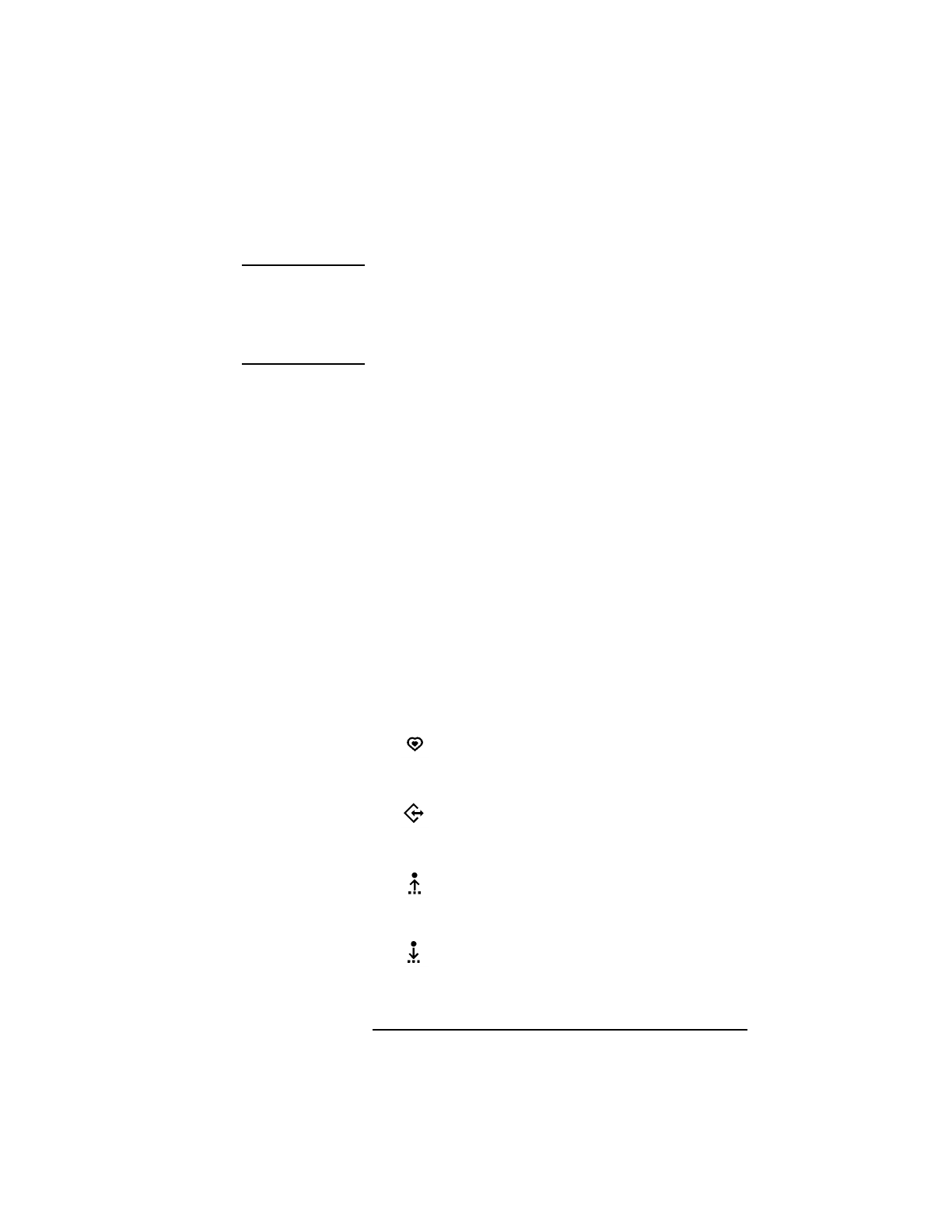
Product Information
System Unit Front Panel Controls
7
NOTICE: There is no need to manually shut down the HP-
UX operating system on your workstation before
powering it off. When you turn off the power
switch, your workstation automatically shuts down
the operating system before terminating the power.
Power LED
The Power LED lights when the system unit power is
on.
System LEDs
The Power Light Emitting Diode (LED) is located on
the left side of the front panel on the disk tray. It lights
when the system unit power is on and flashes until the
OS is booted. Once the OS is booted, the LED remains
on without flashing, indicating that a soft shutdown is
enabled.
Each C Class workstation has four diagnostic LEDs
located next to the system power LED.
LED 4 - System Heartbeat
LED 3 - SCSI Bus Activity
LED 2 - Network Transmit
LED 1 - Network Receive


















