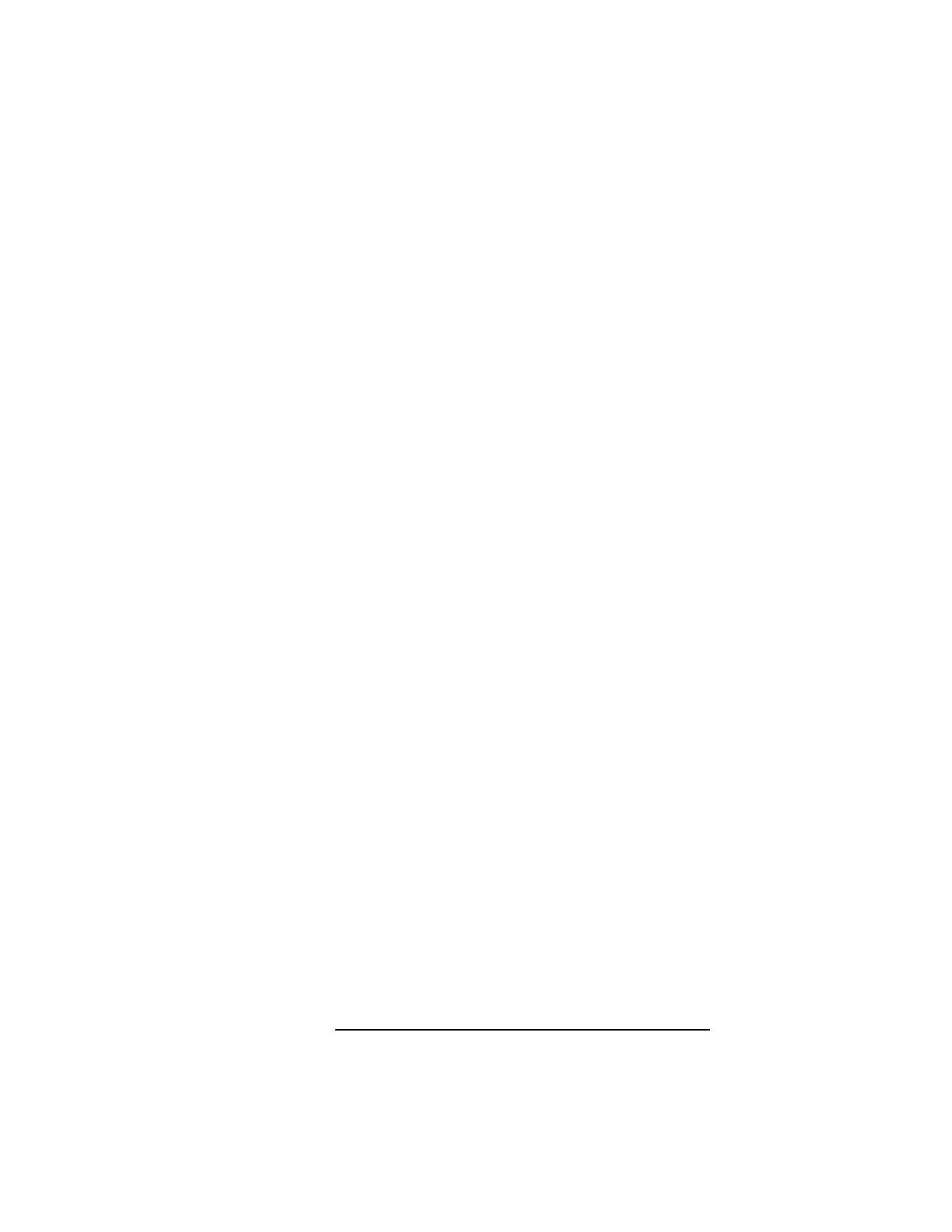
Boot Console Interface Model C160L/160/180/200/240
Displaying and Setting the Monitor Type
230
Displaying the Current Monitor Configuration
To display the current monitor configuration for your
system from the Configuration Menu of the boot con-
sole interface, follow the directions in “Accessing the
Boot Console Interface” earlier in this appendix. Once
you are in the Boot Console Interface Main Menu,
type:
Main Menu: Enter command > configuration
This places you in the Configuration Menu. From here
type:
Configuration Menu: Enter command > monitor
The screen displays a list of the current graphics
adapters and there monitor types configured for your
workstation.
MONITOR INFORMATION
Path Slot Head HPA Resolution Freq Type Class
----------- ---- ---- -------- ---------- ---- ---- -----
GRAPHICS(0) 0 1 f8000000 1280x1024 72Hz 12
Configuration Menu: Enter command >
In this example, only the built-in graphic adapter
graphics(0) is configured. The monitor type for graph-
ics(0) is set to type 12, which is a 1280 by 1024 moni-
tor that uses a frequency of 72 Hz.


















