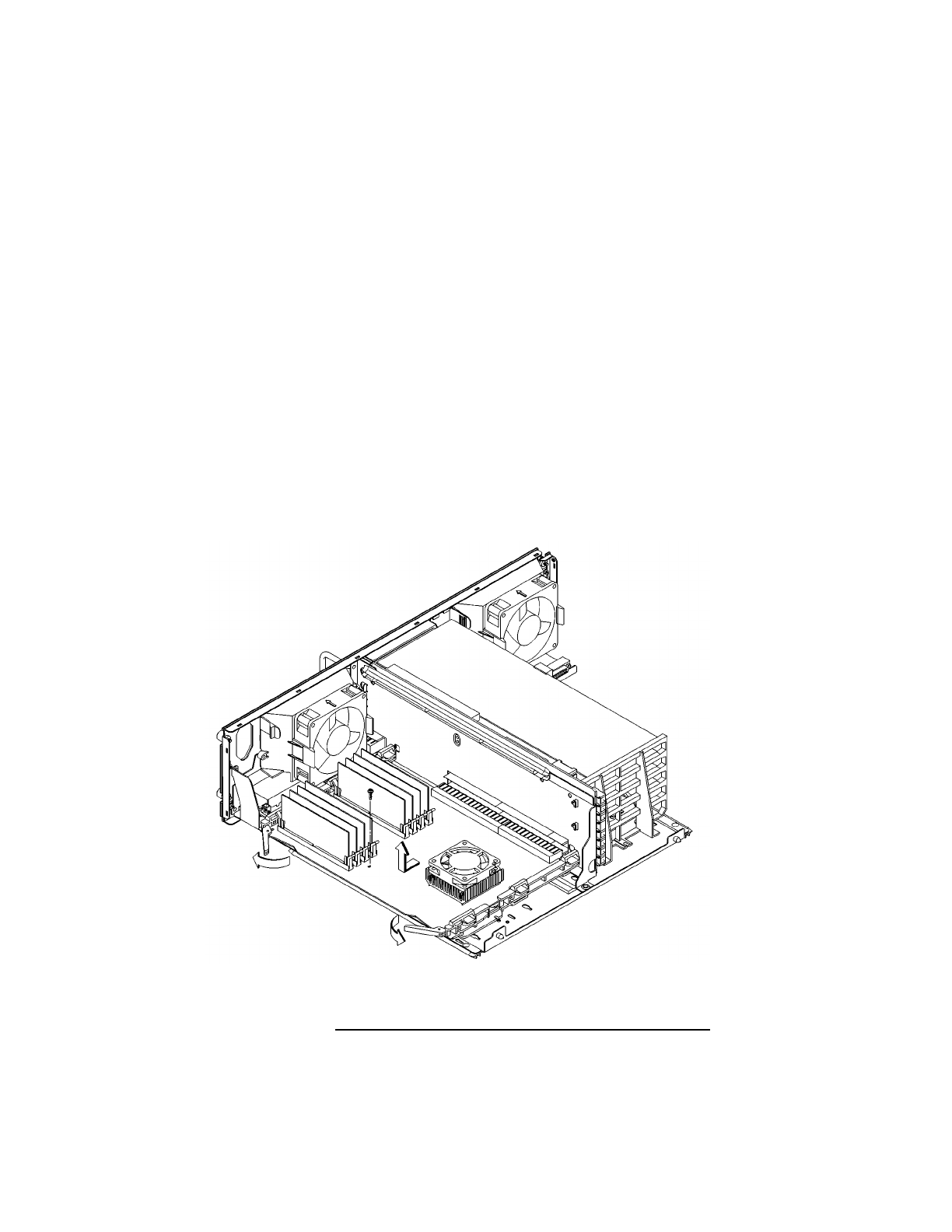
Field Replaceable Units
FRU Removal and Replacement
138
CPU Board
Before removing the CPU board, remove the Main
Tray Assembly from the system unit.
Perform the following steps to remove the CPU board
from the system unit:
1 Remove the Main Tray Assembly.
2 Remove the CPU board retaining screw, as shown in
Figure 49 through Figure 51. (Note that the C160 and
C180XP have two retaining screws).
3 Pull the two ejector handles at the same time, as shown
in the appropriate figure.
Figure 49 Removing the CPU Board (C100/110)


















