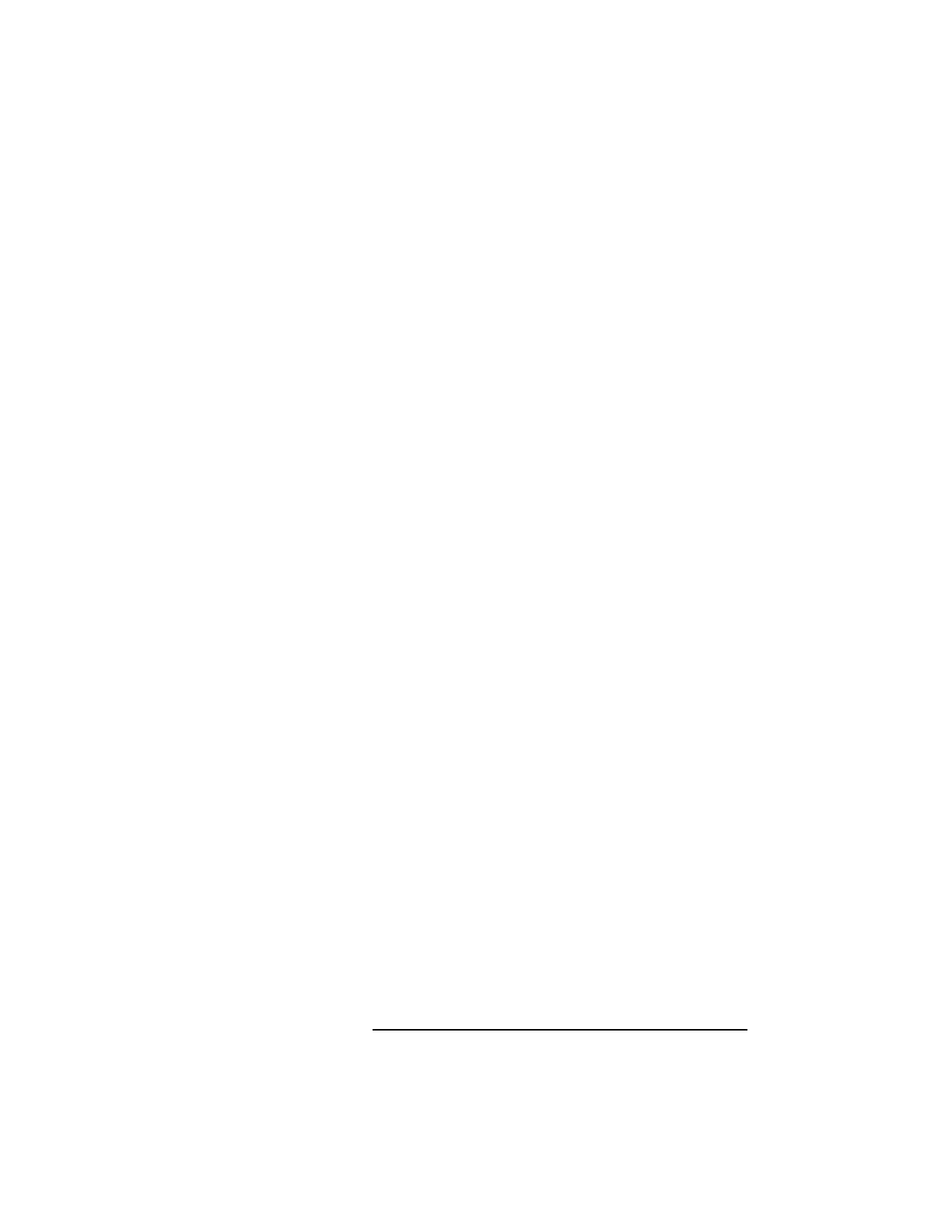
Boot Console Interface Model C160L/160/180/200/240
Displaying and Setting the Monitor Type
231
Setting the Monitor Type
You can set the monitor type for a graphics adapter by
typing the following:
Configuration Menu: Enter command> monitor graphics(n) tt
Where n is the number of the graphics adapter and tt is
the monitor type.
To display a list of supported monitors, enter the fol-
lowing command;
Configuration Menu: Enter command > monitor list
A list of valid monitor types similar to the following is
displayed;
MONITOR INFORMATION
Path Slot Head Type Size Freq Class
---- ---- ---- ---- --------- ---- -----
GRAPHICS(0) 0 1 1 1280x1024 75Hz VESA
GRAPHICS(0) 0 1 2 1280x1024 75Hz VESA,Double buffered
GRAPHICS(0) 0 1 3 1280x1024 75Hz VESA,Greyscale
GRAPHICS(0) 0 1 4 1280x1024 75Hz VESA,Double buffered,Grey-
scale
GRAPHICS(0) 0 1 5 1024x768 75Hz VESA
GRAPHICS(0) 0 1 6 800x600 75Hz VESA
GRAPHICS(0) 0 1 7 640x480 75Hz VESA
GRAPHICS(0) 0 1 8 1600x1200 75Hz VESA
GRAPHICS(0) 0 1 9 1600x1200 75Hz VESA,Greyscale
GRAPHICS(0) 0 1 10 1200x1600 75Hz VESA
GRAPHICS(0) 0 1 11 1200x1600 75Hz VESA,Greyscale
GRAPHICS(0) 0 1 12 1280x1024 72Hz
GRAPHICS(0) 0 1 13 1280x1024 72Hz Double buffered
GRAPHICS(0) 0 1 14 640x480 60Hz
GRAPHICS(0) 0 1 15 --------user defined-------
Configuration Menu: Enter command >


















