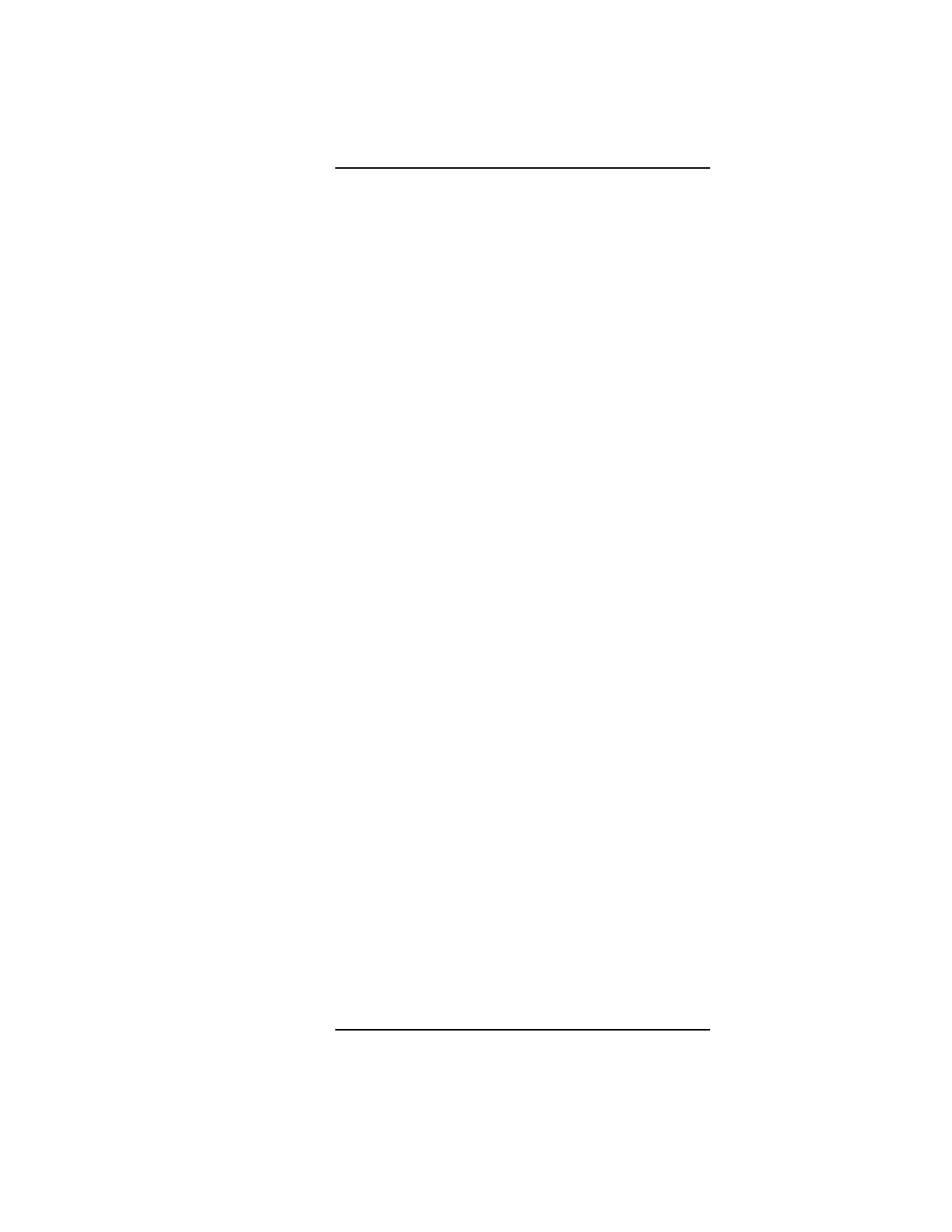
Contents
xxii
Figures
Removing a Storage Device 122
Removing the Human Interface Board 123
Removing the Main Tray Assembly 124
Memory Module Location (C100, C110) 125
Memory Module Location (C160L) 126
Memory Module Location (C160, C180XP, C200) 126
Removing a Memory Module 127
Installing Memory Modules 128
Cache Module Location (C160L) 129
Removing a Cache Module 130
Installing Cache Modules 131
Rotating the EISA Fan 133
Removing the EISA Slider and Retainer 134
Installing an EISA Slot Blank Plate 135
Removing the EGRAM Board 136
Removing the CPU Board (C100/110) 138
Removing the CPU Board (C160L) 139
Removing the CPU Board (C160/180/200/240) 140
Removing the EISA Area Fan Assembly 142


















