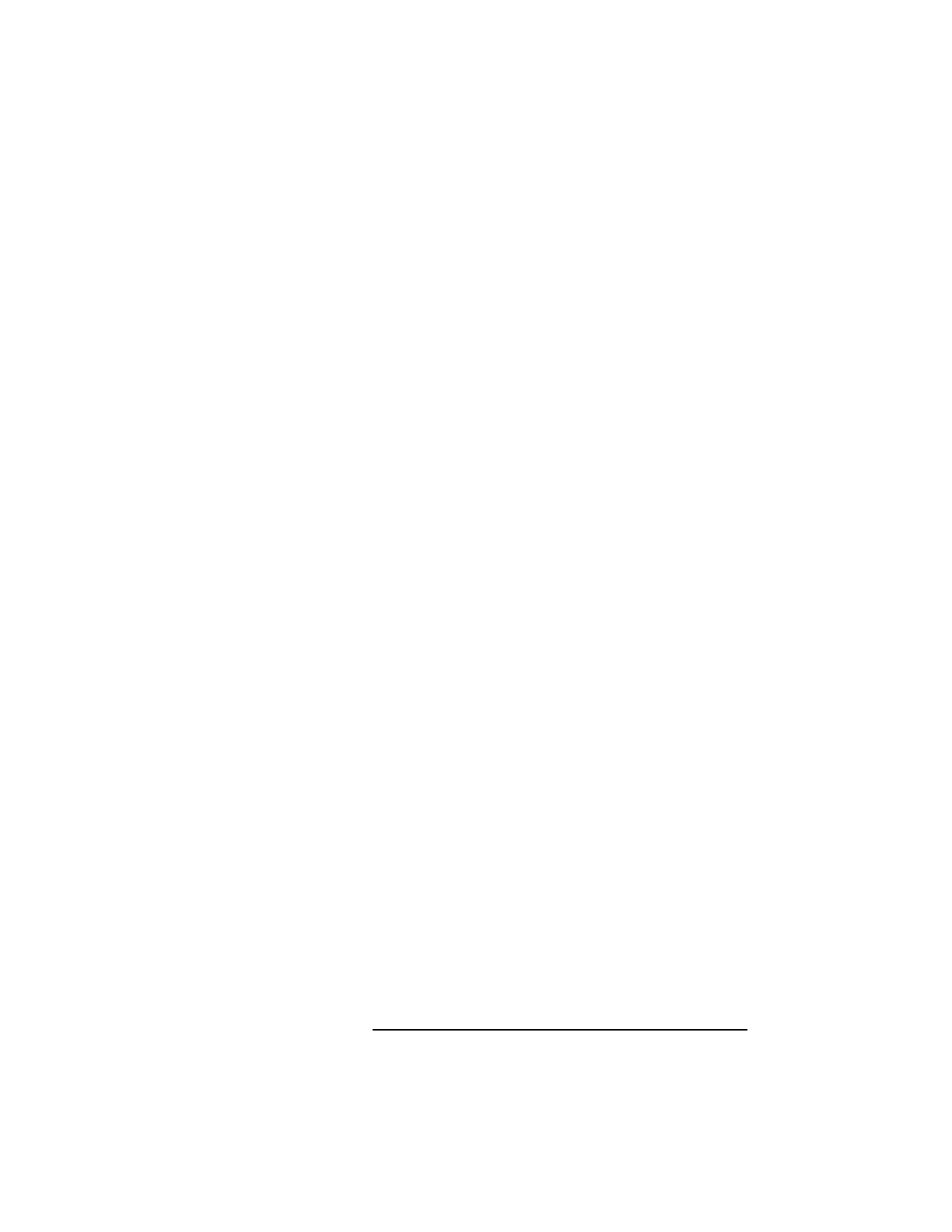
Field Replaceable Units
FRU Removal and Replacement
137
2 Use a small needle nose plier to squeeze the tabs on the
standoffs while lifting gently on each end of the EGRAM
board until the tabs are disengaged from the top of the
board. See Figure 48.
3 Hold the EGRAM board from the ends and pull it
straight up to disconnect it from the I/O board connector.
4 If you are installing the EGRAM board in a different I/O
board, remove the standoffs from the I/O board by
squeezing the tabs on the bottom of the I/O board with a
small needle nose plier.


















