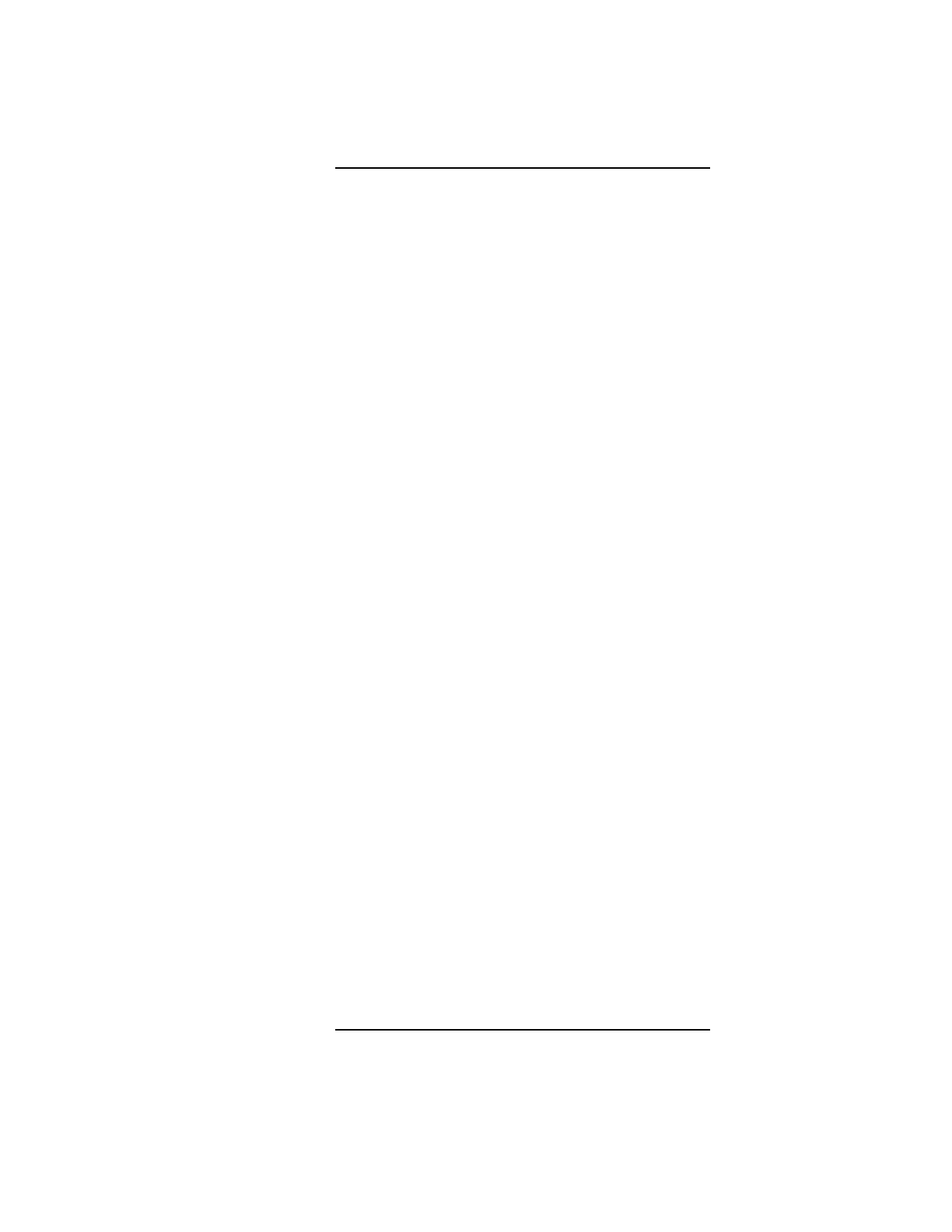
Contents
xviii
Displaying the LAN Station Address 204
Displaying System Information 205
Displaying PIM Information 206
Configure and Display LAN Settings 207
Stable Storage 209
ISL Environment 210
Invoking ISL from the Boot Console Interface 210
ISL User Commands 211
Updating System Firmware with ODE 213
10 Boot Console Interface Model C160L/160/180/
200/240
Accessing the Boot Console Interface 217
Boot Console Menus 219
Searching for Bootable Media 223
Resetting Your Workstation 224
Displaying and Setting Paths 225
Displaying and Setting the Monitor Type 228
The Monitor Command 228
Displaying the Current Monitor Configuration 230
Setting the Monitor Type 231
Setting the Monitor Type at Power On 233


















