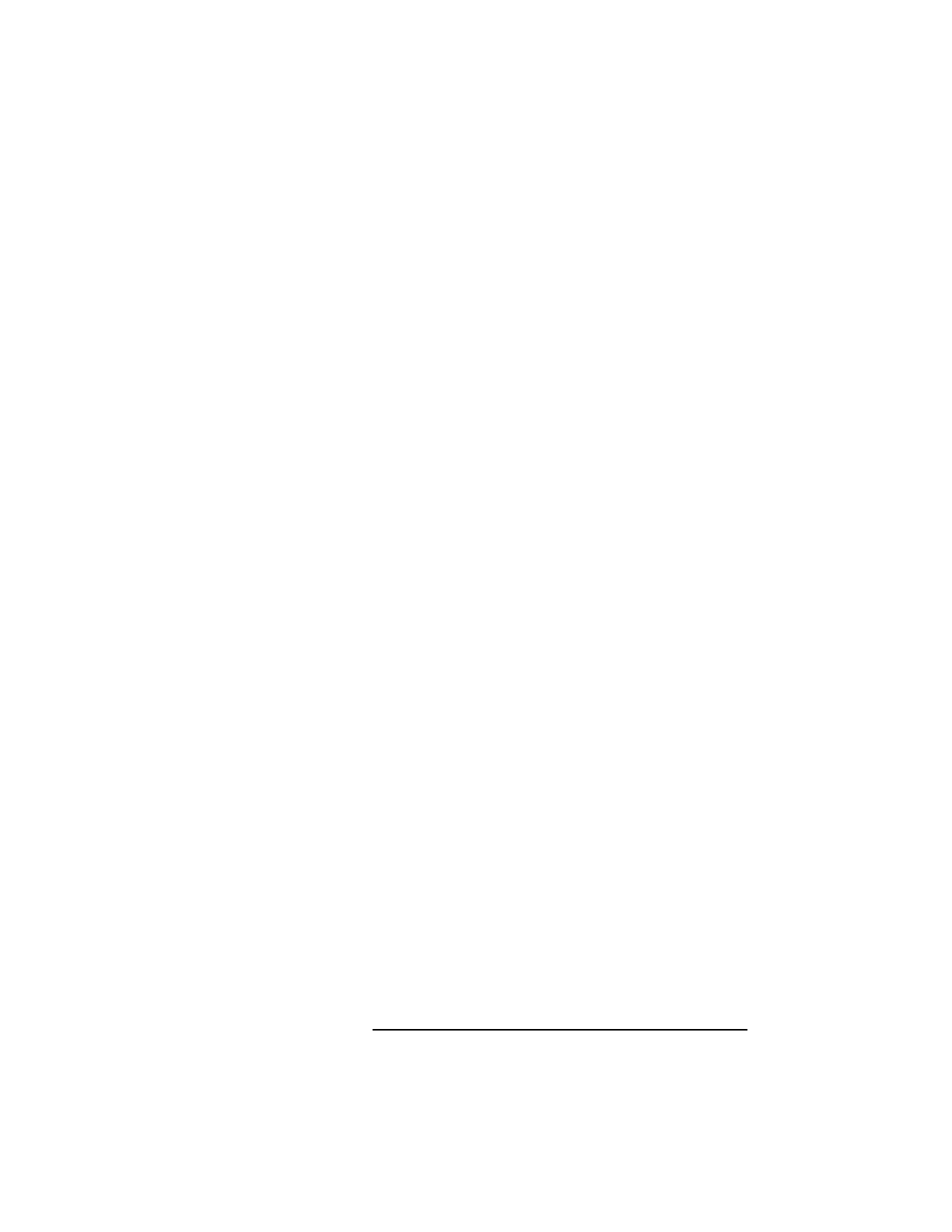
Boot Console Interface Model C160L/160/180/200/240
ISL Environment
247
2 Answering yes (y) causes the ISL to be loaded from the
specified device. After a short time, the following
prompt appears on your screen:
ISL>
ISL is the program that actually controls the loading of
the operating system. By interacting with ISL, you can
choose to load an alternate version of the HP-UX oper-
ating system.
For example, if the usual kernel (/hp-ux for 9.05, and
/stand/vmunix for 10.0) on your root disk (fwscsi.6.0)
has become corrupted, and you wish to boot your work-
station from the backup kernel (/SYSBCKUP for 9.05,
and /stand/vmunix.prev for 10.0), type the following at
the ISL> prompt:
ISL> hpux /SYSBCKUP (for 9.05)
ISL> hpux /stand/vmunix.prev (for 10.20)
ISL User Commands
The following commands available in the ISL envi-
ronment allow you to display and modify the boot
characteristics of the system.
• help - lists ISL command menu and available utilities.
• display - displays the boot and console paths in Stable
Storage and the current setting of the ISL Boot Flags.
• primpath - modifies the primary boot path entry in
Stable Storage. The entry in Stable Storage for the
primary boot device begins at byte address 0 and ends
at byte address 31.
• altpath - modifies the alternate boot path entry in Stable
Storage. The entry for the alternate boot device begins at
byte address 128 and ends at 159.


















